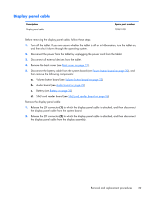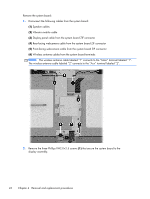HP Omni 10 5603cl HP Omni10 Maintenance and Service Guide - Page 46
Reverse this procedure to install the display panel cable
 |
View all HP Omni 10 5603cl manuals
Add to My Manuals
Save this manual to your list of manuals |
Page 46 highlights
3. Detach the display panel cable (3) from the display assembly. (The display panel cable is attached to the display assembly with double-sided adhesive.) 4. Remove the display panel cable. Reverse this procedure to install the display panel cable. 40 Chapter 4 Removal and replacement procedures

3.
Detach the display panel cable
(3)
from the display assembly. (The display panel cable is
attached to the display assembly with double-sided adhesive.)
4.
Remove the display panel cable.
Reverse this procedure to install the display panel cable.
40
Chapter 4
Removal and replacement procedures