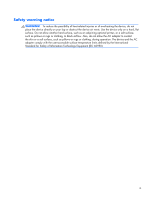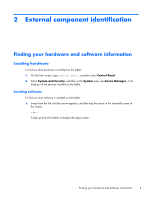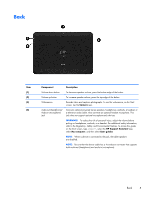Front-facing webcamera
...........................................................................................
24
Light sensor board
...................................................................................................
26
Rear-facing webcamera
...........................................................................................
27
Audio board
...........................................................................................................
29
Vibrator module
......................................................................................................
31
Battery
...................................................................................................................
32
Wireless antennas
...................................................................................................
34
SIM/card reader board
...........................................................................................
36
Speakers
................................................................................................................
37
Display panel cable
................................................................................................
39
System board
.........................................................................................................
41
5
Using Setup Utility (BIOS)
................................................................................................
44
Starting Setup Utility (BIOS)
.....................................................................................................
44
Updating the BIOS
.................................................................................................................
44
Determining the BIOS version
...................................................................................
45
Downloading a BIOS update
....................................................................................
45
6
Specifications
..................................................................................................................
47
7
Backing up, restoring, and recovering
............................................................................
48
Creating a Microsoft recovery drive (select models only)
.............................................................
48
Using Windows Refresh for quick and easy recovery
..................................................................
49
Removing everything and reinstalling Windows
.........................................................................
49
Backing up data using File History
...........................................................................................
50
8
Power cord set requirements
..........................................................................................
51
Requirements for all countries
..................................................................................................
51
Requirements for specific countries and regions
.........................................................................
51
9
Recycling
........................................................................................................................
53
Index
.................................................................................................................................
54
vi