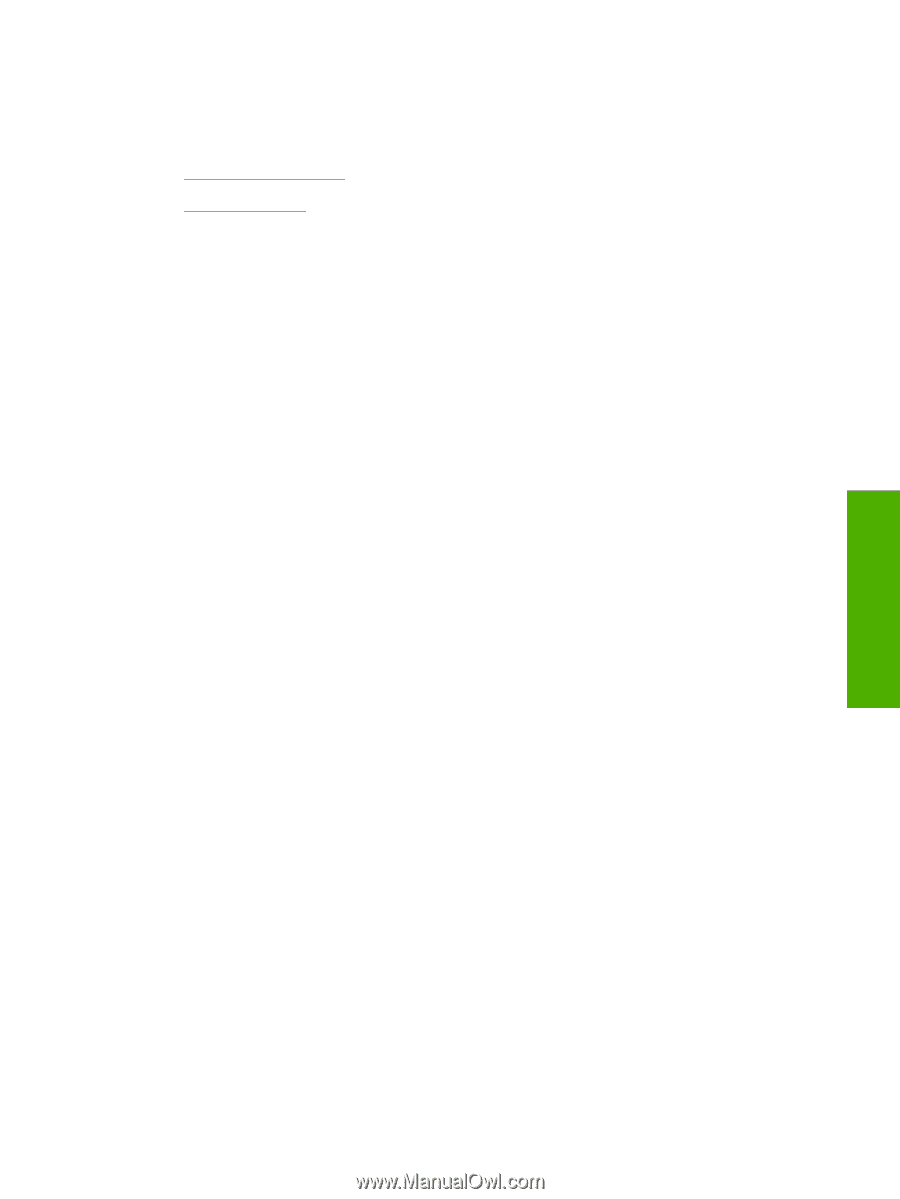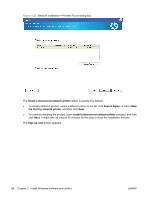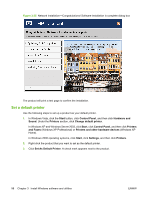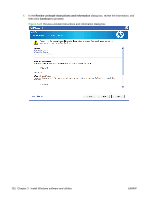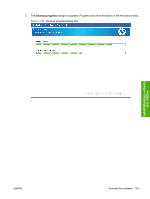HP P2055d HP LaserJet P2050 Series - Software Technical Reference - Page 117
Uninstall the software, Uninstall component list, Uninstall methods, Program group uninstall tool - laserjet windows 7 driver
 |
UPC - 884962230343
View all HP P2055d manuals
Add to My Manuals
Save this manual to your list of manuals |
Page 117 highlights
Install Windows software and utilities Uninstall the software This section provides information about the following topics: ● Uninstall component list ● Uninstall methods Uninstall component list The uninstaller removes the following components from the computer: ● Drivers ● HP ToolboxFX ● User guides The uninstaller does not remove the following components from the computer: ● HP Update ● HP Shop for Supplies You must remove these components using Windows Add or Remove Programs feature. A warning screen appears if any other HP products are still using the components you want to remove. Uninstall methods The following methods exist for removing the printing-system software from the computer: ● Program group. Click Uninstall from the product program group from the Programs menu on the computer. This is the preferred method. ● Add or Remove programs. Click Add or Remove Programs from the Windows Control Panel, and then click the software components that you want to remove. Program group uninstall tool This is the recommended method for end users. 1. Close all open programs. 2. In Windows Vista, click Start, click All Programs, click HP LaserJet P2050 Series, and then click Uninstall. In Windows XP and Windows Server 2003, click Start, click Programs, click HP, click HP LaserJet P2050 Series, and then click Uninstall. ENWW Uninstall the software 99