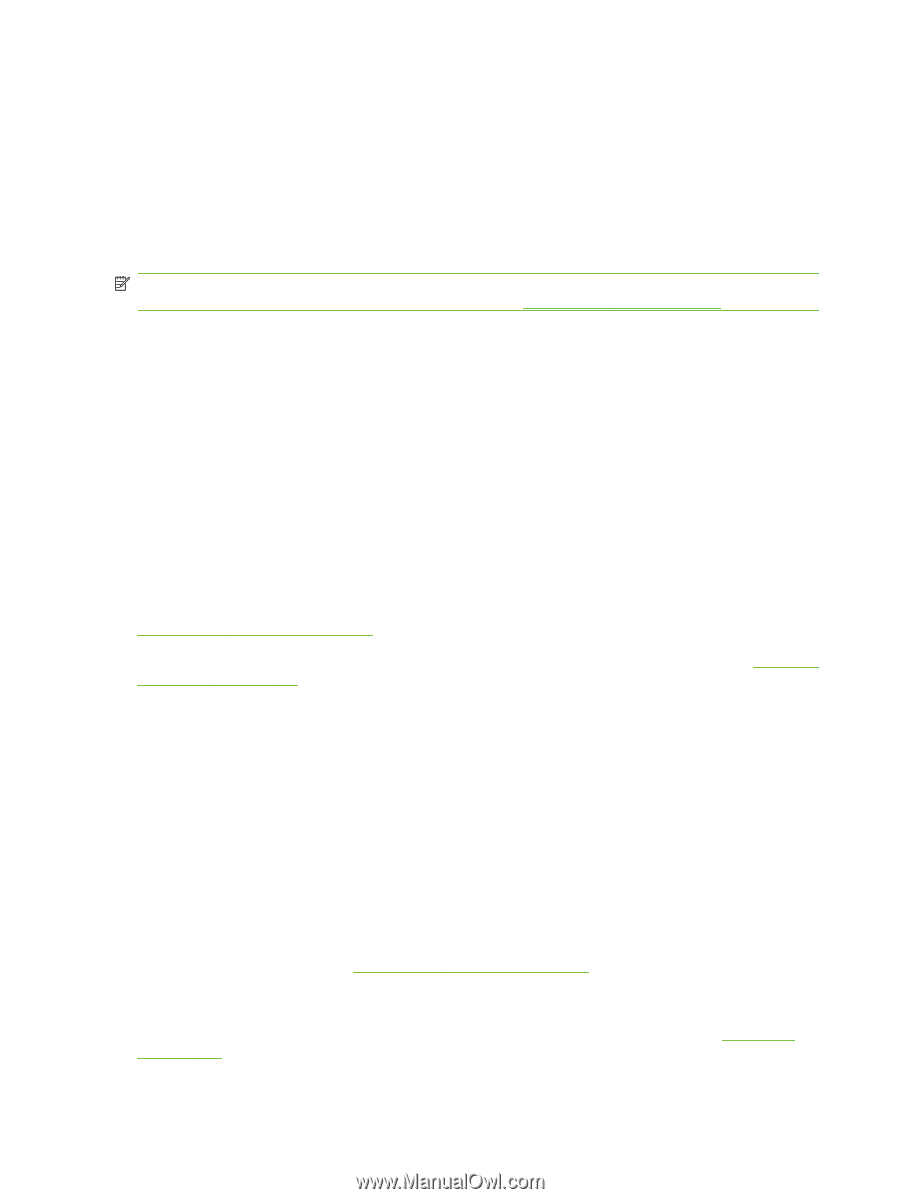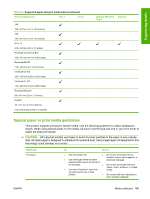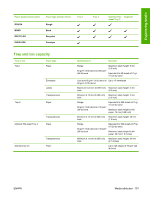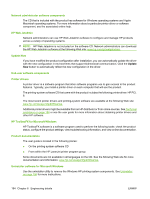HP P2055d HP LaserJet P2050 Series - Software Technical Reference - Page 212
Network administrator software components, HP Web Jetadmin, Update Now, End-user software components - laserjet download software
 |
UPC - 884962230343
View all HP P2055d manuals
Add to My Manuals
Save this manual to your list of manuals |
Page 212 highlights
Network administrator software components The CD that is included with the product has software for Windows operating systems and Apple Macintosh operating systems. For more information about a particular printer driver or software component, see the associated online help. HP Web Jetadmin Network administrators can use HP Web Jetadmin software to configure and manage HP products across a variety of operating systems. NOTE: HP Web Jetadmin is not included on the software CD. Network administrators can download the HP Web Jetadmin software at the following Web site: www.hp.com/go/webjetadmin. Update Now If you have modified the product configuration after installation, you can automatically update the driver with the new configuration in environments that support bidirectional communication. Click the Update Now button to automatically reflect the new configuration in the driver. End-user software components Printer drivers A printer driver is a software program that other software programs use to gain access to the product features. Typically, you install a printer driver on each computer that will use the product. The printing-system software CD that came with the product includes the following printer driver: HP PCL 6. The most recent printer drivers and printing-system software are available at the following Web site: www.hp.com/support/ljp2050series. Additional printer drivers might be available from an HP distributor or from online sources. See Technical assistance on page 196 or see the user guide for more information about obtaining printer drivers and other HP software. HP ToolboxFX for Microsoft Windows HP ToolboxFX software is a software program used to perform the following tasks: check the product status, configure the product settings, view troubleshooting information, and view online documentation. Product documentation The user guide is located in the following places: ● On the printing-system software CD ● From within the HP LaserJet printer program group Some documents are not available in all languages on the CD. See the following Web site for more documentation and information: www.hp.com/support/ljp2050series. Uninstaller software for Microsoft Windows Use the uninstaller utility to remove the Windows HP printing-system components. See Uninstaller on page 196 for more instructions. 194 Chapter 6 Engineering details ENWW