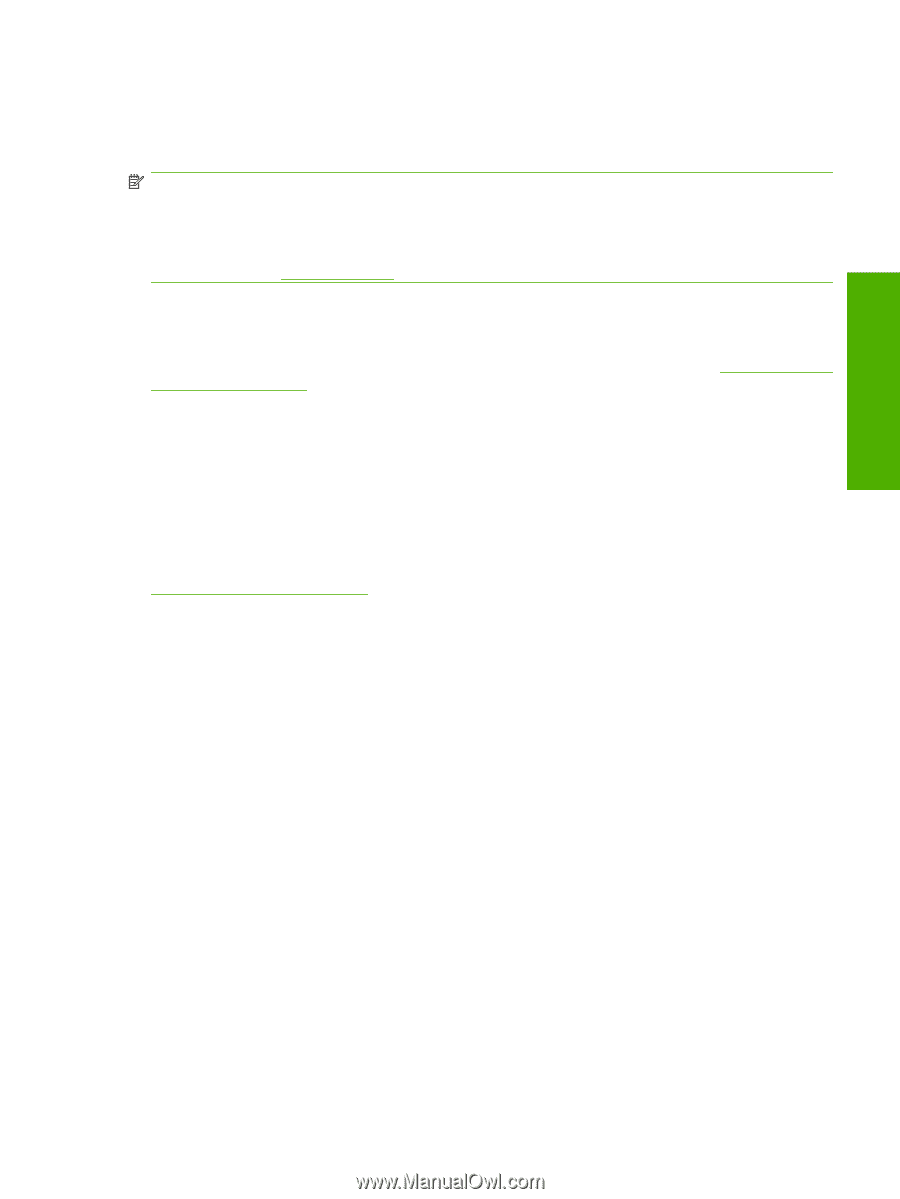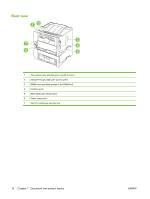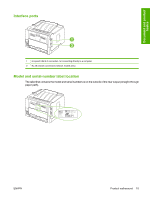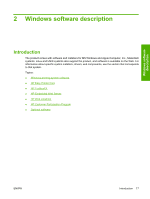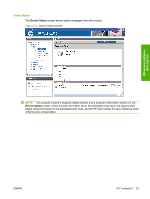HP P2055d HP LaserJet P2050 Series - Software Technical Reference - Page 37
HP LaserJet print drivers, HP Easy Printer Care - pdf
 |
UPC - 884962230343
View all HP P2055d manuals
Add to My Manuals
Save this manual to your list of manuals |
Page 37 highlights
Windows software description Install Printer Software. The installation wizard guides users through the printing-system software installation. View User Guide. Use this option to view the user guide. NOTE: If Adobe Acrobat Reader 4.0 or later is not installed, clicking the user guide link opens it in a version of Adobe Acrobat Reader that runs from the printing-system software CD. The CD browser version of Acrobat Reader is in English only, but can be used to open localized versions of PDF documents. The Adobe Acrobat Reader software is not installed on the computer and can run only while the printing-system software CD is in the CD-ROM drive. Adobe Acrobat Reader is also available at the following Web site: www.adobe.com HP LaserJet print drivers The HP PCL 6 driver is supported in Microsoft XP and Vista 32-bit and 64-bit operating systems. For other operating systems, drivers can be downloaded from the following HP Web site: www.hp.com/go/ ljp2050series_software. These drivers include the PCL 5 UPD and the HP postscript level 3 emulation (PS) UPD. HP Easy Printer Care With HP Easy Printer Care software, you can manage and monitor up to 15 printers from your desktop. HP Easy Printer Care software allows you to view the printer status, create printer usage reports, reorder supplies, and troubleshoot and repair printers via HP Proactive Support. Click the HP Easy Printer Care option to go to the HP Easy Printer Care free software download page. www.hp.com/go/easyprintercare ENWW HP Easy Printer Care 19