HP P5389A hp server tc3100 operation and maintenance guide (English, v1.1) - Page 107
Index
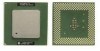 |
UPC - 088698513354
View all HP P5389A manuals
Add to My Manuals
Save this manual to your list of manuals |
Page 107 highlights
Index A accessory boards disk array controller board, 37 installing, 37-40 PCI-to-PCI bridge, 38 remote control card, 36 software drivers, 40 tested, 36 acoustic emissions, 104 ACPI, 6 activity status LEDs, hot swap drives, 4 administrator password accessing fields, 44 resetting, 71 setting, 47 Advanced Configuration and Power Interface (ACPI), 6 altitude specifications, 104 anti-static wrist strap, 87 applying power, 5 B battery replacing, 90 troubleshooting problems, 76 bezel exploded views, 93 lower, 14 upper, 14 BIOS Setup Utility. See Setup Utility boot device ordering, Setup Utility, 45 boot drive, location, 17 boot passwords, setting, 46 boot priority boot order, 18 changing, 37 removing channels from, 50 boot ROM, Setup Utility, 45 bus selection, PCI slots, 37 C cables internal to external SCSI, 22 optional SCSI accessory, 21 parts list, 101 CD-ROM boot priority, 18 exploded view, 94 installing, 20-21 mass storage, 16 troubleshooting problems, 81 changing system date, 46 time, 46 chassis fan, replacing, 87 chipset specifications, 105 closing server, 13 CMOS configuration, clearing, 53 cold swap drives addressing, 17 installation order, 17 removing, 24 common tray devices, 16 configuring HP Server Navigator CD-ROM, 41 Setup Utility, 44 troubleshooting problems, 76 controller ID, SCSI, 17 controls and indicators, 1, 2 CPU 1, 30 D DAT. See tape back up drive default boot priority, 18 diagnostics Power-On Self-Test (POST), 51 TopTools, 56 DiagTools utility, 55, 69 DIMMs guidelines, 27 installing, 27-29 open slot configuration, 27 removing, 29 retaining latches, 28 sizes, 27 specifications, 105 supported memory capacity, 27 troubleshooting problems, 85 disk activity LED, 2 disk array controller board, 37 Diskette Library, 69 drive types supported backup tape drive, 3 CD-ROM, 16 flexible disk drive, 16 Ultra-3 SCSI hard drives, 16 E embedded LAN boot priority, 18 USB settings, Setup Utility, 45 embedded USB, 45 environmental specifications acoustic emissions, 104 altitude, 104 humidity, 103 power supply, 103 temperature, 103 thermal output, 104 error messages 101














