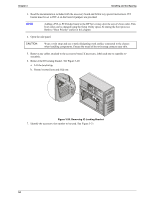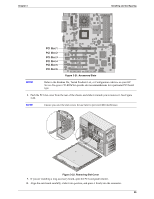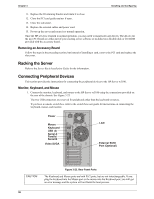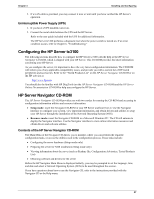HP P5389A hp server tc3100 operation and maintenance guide (English, v1.1) - Page 38
Firmware and Software Changes, Accessory Boards, Upgrading the Firmware, Reinstalling the NOS
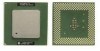 |
UPC - 088698513354
View all HP P5389A manuals
Add to My Manuals
Save this manual to your list of manuals |
Page 38 highlights
Chapter 3 Installing and Configuring Firmware and Software Changes This section deals with the firmware changes provided by the HP Server Navigator CD-ROM and the possible reinstalling of the NOS to recognize the second processor. Upgrading the Firmware If your processor included a new HP Server Navigator CD-ROM, insert the CD into the HP Server CD-ROM drive and power on the server. Follow the instructions provided on screen to ensure the system BIOS is up-todate. The system BIOS on the CD will be compared to the server's current BIOS, and if necessary, will indicate if the BIOS needs to be updated. For more information, see "HP Server Navigator CD-ROM" later in this chapter. Reinstalling the NOS You may need to reconfigure or reinstall your NOS in order to use the additional processor you have installed. If you have gone from a single-processor to dual-processor configuration, check your NOS documentation or the Readme file and Configuration Advisor utilities on the HP Server Navigator CD-ROM. Accessory Boards The system board in the HP Server tc3100 provides six PCI slots (P1 through P6), with four 32-bits slots and two 64-bit slots. All PCI slots accept full-length accessory boards. Tested PCI Boards For a list of tested PCI boards, check for compatibility in Configuration Assistant on the Navigator CD-ROM or look for the Hardware Tested Products list for the HP Server tc3100 under the Service and Support topic for the specific NOS used in the server on the HP web site at: http:/www.hp.com Click the support button and then click netservers. Under Support Categories, select compatibility. All Hewlett-Packard accessory boards comply with the U.S. National Electrical code (NFPA 70) Class 2. For additional information, refer to the Readme file and Configuration Advisor on your HP Server Navigator CD-ROM. Refer to the instructions later in this chapter. CAUTION Some accessory board outputs may exceed U.S. National Electrical code (NFPA 70) Class 2 or limited power source limits and must use appropriate interconnecting cabling in accordance with the National Electrical Code. Remote Control Card The HP Server tc3100 may use the HP Server remote management card in PCI slot 6 on the system board. This card supports HP TopTools software. An I2C connector is provided on the system board. For more information, see "HP TopTools," in Chapter 4, "Diagnostics." Guidelines The following sections provide guidelines for installing PCI accessory boards into the HP Server tc3100. IRQ Settings The HP Server uses the Plug and Play feature of the PCI board to automatically assign its resources. 32