HP P5389A hp server tc3100 operation and maintenance guide (English, v1.1) - Page 9
Hot Swap Hard Drive Indicators, Green flashing, Amber solid, Green
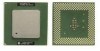 |
UPC - 088698513354
View all HP P5389A manuals
Add to My Manuals
Save this manual to your list of manuals |
Page 9 highlights
Controls and Indicators Table 1-2. Backup Tape Drive LED Codes Left LED Right LED Definition Off Off No Power On Off Cartridge Loaded, but No activity Flashing* Off Cartridge Loaded and Active Pulsing** Off Loading/Unloading/Ejecting/Power-On Off On Self Test Fail Off Pulsing** No Cartridge, but Caution (cleaning required) On Pulsing** Cartridge Loaded, but Caution (cleaning required) Flashing* Pulsing** Cartridge Loaded, Drive Active, Caution (cleaning required) Pulsing** Pulsing** Cartridge Loading/Unloading, Caution (cleaning required) * Flashing at 4-Hz rate ** Pulsing at 2-Hz rate NOTE For more information on the HP Tape Drive and its error codes, refer to the documentation provided with the tape drive or refer to Hewlett-Packard's web site, at: http://www.hp.com/ Refer to Chapter 3, "Installing and Configuring," for installation information. Hot Swap Hard Drive Indicators Each of the hot swap hard drives has two LED indicators: · Status Indicator This LED indicates the drive operating condition: normal, warning, or failure. · Activity Indicator This LED indicates the disk drive access activity. This LED indicator is controlled by the disk drive directly. When a drive is accessed, the LED indicator shows a green light. Table 1-3 and Table 1-4 describe the LED signals used to indicate the operation status of a disk drive. Table 1-3. Hot Swap Hard Drive Operation Status Conditions Condition Drive access Drive fault Drive predictive fault Missing management PCA or jumper cable Drive/slot normal (drive present) Drive/slot normal (drive not present) LED Activity Status Status Status Status Status Signaling Green (flashing) Amber (solid) Amber (flashing) Amber (solid) Green OFF Note Under HDD control.1 For all HDD on SCSI bus A and/or B. Pass through mode. Pass through mode. 1. During disk drive spin-up or a hung-up situation, the activity LED may stay solid green for a long period. 3















