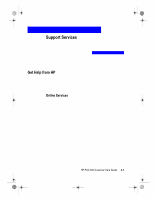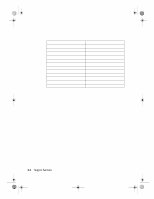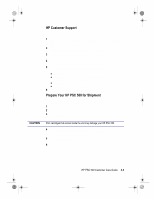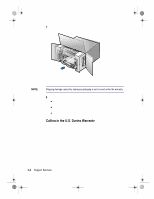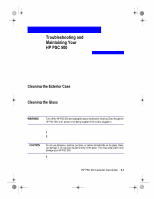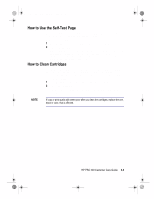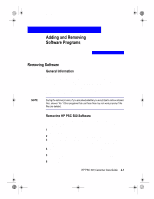HP PSC 500 HP PSC 500 - (English) Customer Care Guide - Page 16
¸²µ
 |
View all HP PSC 500 manuals
Add to My Manuals
Save this manual to your list of manuals |
Page 16 highlights
WLCC.book Page 2 Wednesday, May 17, 2000 4:34 PM If "Paper Jam" appears on the front-panel display, do the following: Slide the IN tray out, remove any wrinkled and torn paper from the IN tray, remove any paper coming out into the OUT tray, and reload new paper in the IN tray. Turn the HP PSC 500 off and then on again. Process your job again. If paper jams in the rear of the HP PSC 500, follow these steps: Turn the knob on the rear access door 1/4-turn counter clockwise to the unlocked position, which releases the door. Remove the door, and pull the jammed paper out of the unit. Replace the door in the back of the unit, and turn the knob clockwise to the locked position. Turn the HP PSC 500 off and then on again. Process your job again.

¸²µ
7URXEOHVKRRWLQJ±DQG±0DLQWDLQLQJ±<RXU±+3 36&±²³³
+RZ³WR³&OHDU³D³3DSHU³-DP³LQ³WKH³0DLQ³8QLW
3DSHU³-DP³ZLWK³)URQW²3DQHO³0HVVDJH
If “Paper Jam” appears on the front-panel display, do the following:
±
Slide the IN tray out, remove any wrinkled and torn paper from the IN
tray, remove any paper coming out into the OUT tray, and reload new
paper in the IN tray.
µ
Turn the HP PSC 500 off and then on again.
¸
Process your job again.
127(
,I±\RX±DUH±SULQWLQJ±D±EDQQHU¶±PDNH±VXUH±WKDW±WKH±EDQQHU±VZLW´K±LV±UDLVHG±XSµ±)RU±PRUH±
LQIRUPDWLRQ¶±VHH±WKH±3ULQWLQJ±WDE±LQ±WKH±+3 36&±²³³±7RROER[µ
3DSHU³-DPV³LQ³WKH³%D´N³RI³WKH³8QLW
If paper jams in the rear of the HP PSC 500, follow these steps:
±
Turn the knob on the rear access door 1/4-turn counter clockwise to the
unlocked position, which releases the door.
µ
Remove the door, and pull the jammed paper out of the unit.
¸
Replace the door in the back of the unit, and turn the knob clockwise to
the locked position.
¹
Turn the HP PSC 500 off and then on again.
¶
Process your job again.
WLCC.book
Page 2
Wednesday, May 17, 2000
4:34 PM