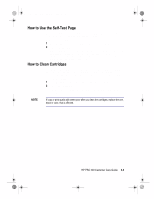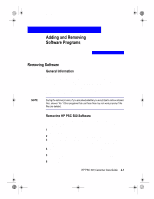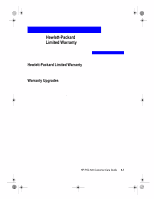HP PSC 500 HP PSC 500 - (English) Customer Care Guide - Page 22
To reinstall the HP PSC 500 software, see Step 5 - Install the HP PSC 500 - windows 8
 |
View all HP PSC 500 manuals
Add to My Manuals
Save this manual to your list of manuals |
Page 22 highlights
WLCC.book Page 2 Wednesday, May 17, 2000 4:34 PM Before reinstalling any software, first, properly remove it using the Windows Add/Remove Programs feature, or follow the vendor's specific removal instructions. Refer to the previous section for specific instructions on properly removing the HP PSC 500 software. To reinstall the HP PSC 500 software, see "Step 5 - Install the HP PSC 500 Software" in the HP PSC 500 Setup Guide.
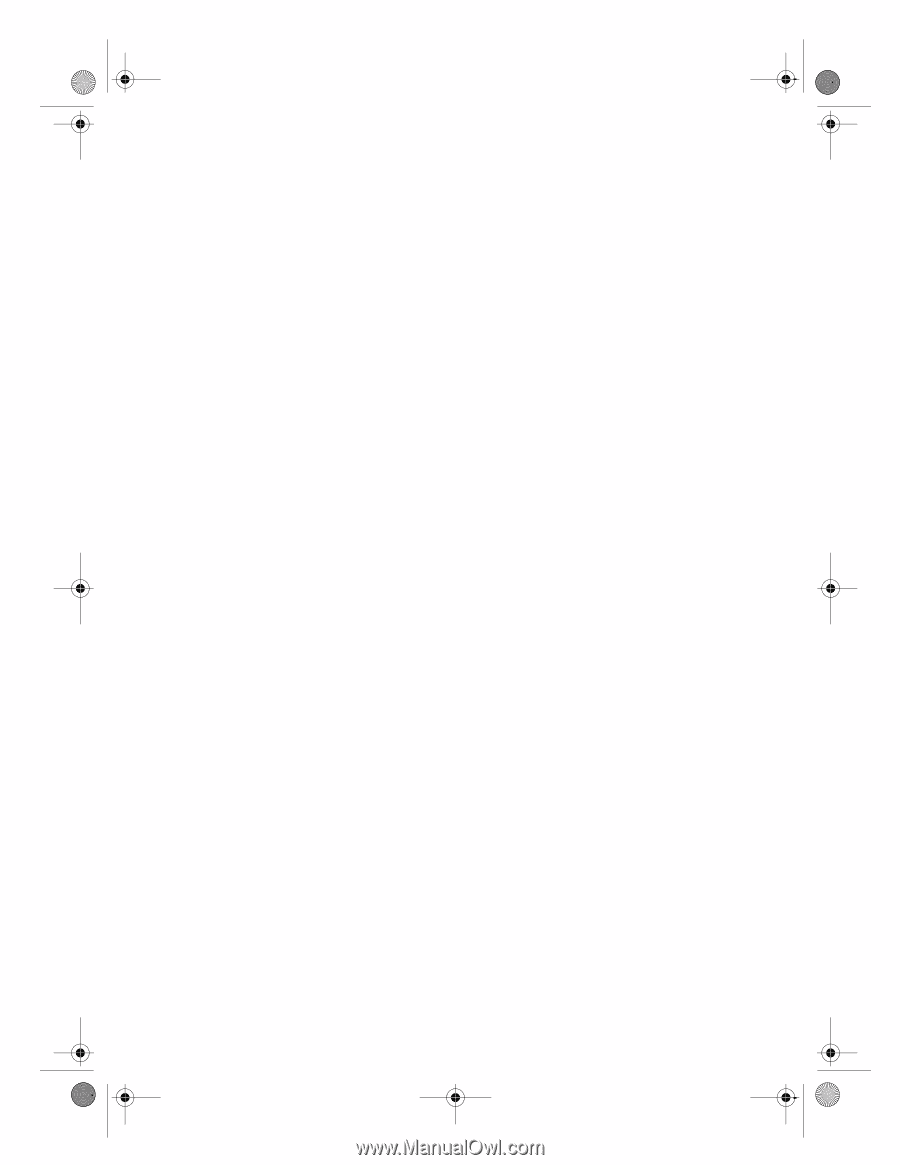
¹²µ
$GGLQJ±DQG±5HPRYLQJ±6RIWZDUH±3URJUDPV
5HLQVWDOOLQJ³6RIWZDUH
Before reinstalling any software, first, properly remove it using the Windows
Add/Remove Programs feature, or follow the vendor’s specific removal
instructions. Refer to the previous section for specific instructions on
properly removing the HP PSC 500 software.
To reinstall the HP PSC 500 software, see “Step 5 — Install the HP PSC 500
Software” in the
HP PSC 500 Setup Guide
.
WLCC.book
Page 2
Wednesday, May 17, 2000
4:34 PM