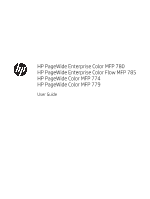Use alternative letterhead mode
....................................................................................................................
39
Enable Alternative Letterhead Mode by using the printer control-panel menus
...............
39
Load the 4,000-sheet high-capacity input (HCI) tray
.......................................................................................................
40
Introduction
........................................................................................................................................................
40
HCI paper orientation
........................................................................................................................................
42
Use alternative letterhead mode
....................................................................................................................
43
Enable Alternative Letterhead Mode by using the printer control-panel menus
...............
44
Load and print envelopes
.....................................................................................................................................................
45
Introduction
........................................................................................................................................................
45
Print envelopes
..................................................................................................................................................
45
Envelope orientation
.........................................................................................................................................
45
Load and print labels
.............................................................................................................................................................
47
Introduction
........................................................................................................................................................
47
Manually feed labels
.........................................................................................................................................
47
Label orientation
...............................................................................................................................................
48
Configure
inner
finisher
stapling (774dns, 779dns, 780dns, and 785zs model only)
...............................................
49
Configure
the default staple location
.............................................................................................................
49
Configure
the operation mode
........................................................................................................................
50
3
Supplies, accessories, and parts
..........................................................................................................................................................
51
For more information
............................................................................................................................................................
51
Order supplies, accessories, and parts
...............................................................................................................................
52
Ordering
..............................................................................................................................................................
52
Supplies and accessories
.................................................................................................................................
52
Maintenance/long-life consumables (LLC)
....................................................................................................
53
Customer self-repair parts
...............................................................................................................................
54
Replace the cartridges
..........................................................................................................................................................
56
Introduction
........................................................................................................................................................
56
Cartridge information
.......................................................................................................................................
56
Remove and replace the cartridges
...............................................................................................................
57
Replace the service
fluid
container
.....................................................................................................................................
60
Introduction
........................................................................................................................................................
60
Remove and replace the service
fluid
container
..........................................................................................
60
Replace the staple cartridge in the inner
finisher
(774dns, 779dns, 780dns, 785zs models only)
........................
64
Replace the staple cartridge in the
floor
standing
finisher
(785z+ model only)
.........................................................
66
4
Print
..........................................................................................................................................................................................................
69
For more information
............................................................................................................................................................
69
Print tasks (Windows)
............................................................................................................................................................
70
How to print (Windows)
....................................................................................................................................
70
Automatically print on both sides (Windows)
...............................................................................................
70
iv
ENWW