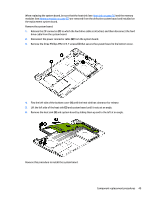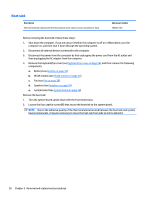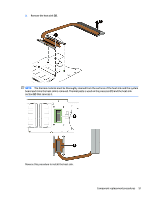HP Pavilion 13-b200 Pavilion 13 Notebook PC - Page 56
Release the display panel cable from the retention clips, and channel built into the display back
 |
View all HP Pavilion 13-b200 manuals
Add to My Manuals
Save this manual to your list of manuals |
Page 56 highlights
c. Remove the display hinges (3). The display hinges are included in the Display Hinge Kit, spare part number 768035-001. 11. If it is necessary to replace the display panel cable: a. Disconnect the display panel cable (1) from the webcam/microphone module. b. Release the shielding tape (2) that secures the display panel cable to the display back cover. c. Release the display panel cable from the retention clips (3) and channel built into the display back cover. d. Detach the display panel cable (4) from the display back cover. (The display panel cable is attached to the display back cover with double-sided adhesive.) e. Release the display panel cable from the two retention clips (5) built into the display back cover. 46 Chapter 5 Removal and replacement procedures