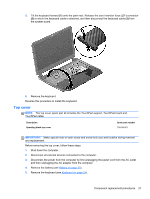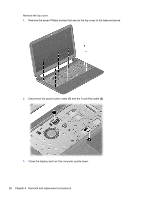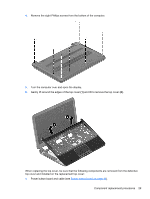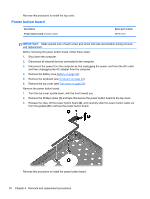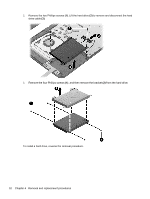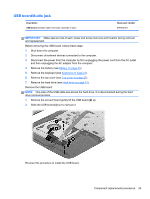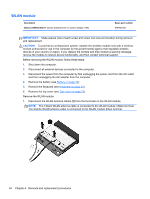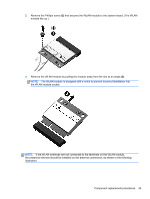HP Pavilion 14-c000 HP Pavilion 14 Chromebook Maintenance and Service Guide - Page 38
from the hard drive., To install a hard drive, reverse the removal procedure.
 |
View all HP Pavilion 14-c000 manuals
Add to My Manuals
Save this manual to your list of manuals |
Page 38 highlights
2. Remove the two Phillips screws (1). Lift the hard drive (2) to remove and disconnect the hard drive cable (3). 3. Remove the four Phillips screws (1), and then remove the bracket (2) from the hard drive. To install a hard drive, reverse the removal procedure. 32 Chapter 4 Removal and replacement procedures
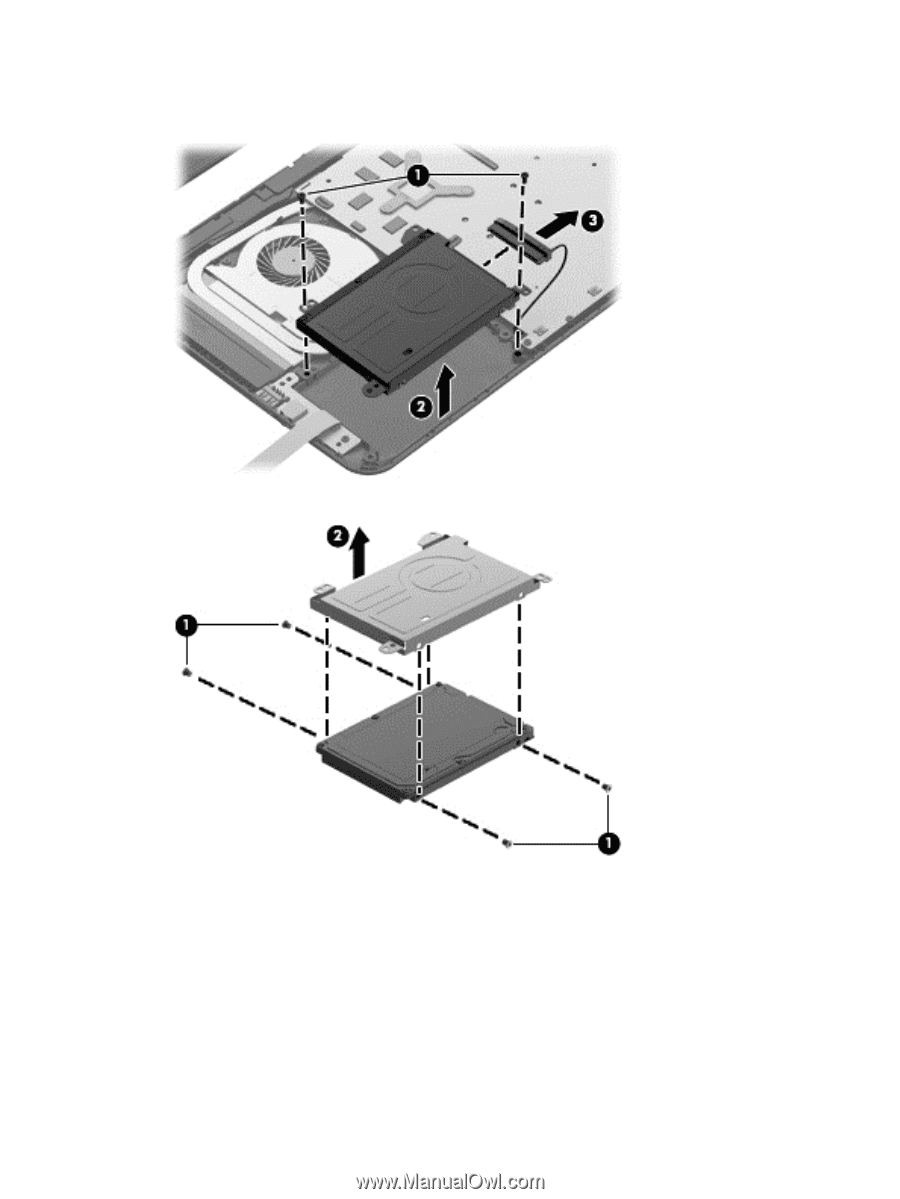
2.
Remove the two Phillips screws
(1)
. Lift the hard drive
(2)
to remove and disconnect the hard
drive cable
(3)
.
3.
Remove the four Phillips screws
(1)
, and then remove the bracket
(2)
from the hard drive.
To install a hard drive, reverse the removal procedure.
32
Chapter 4
Removal and replacement procedures