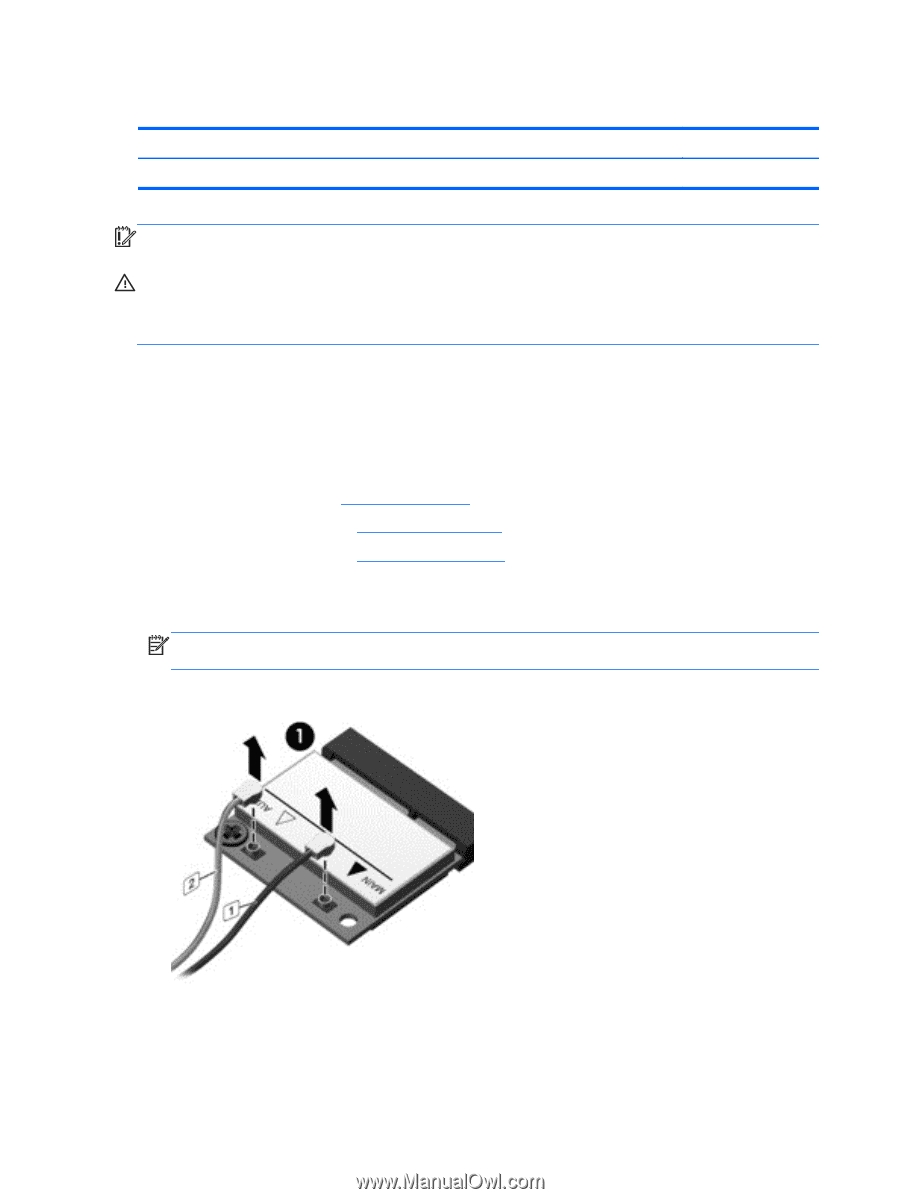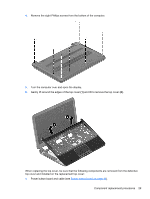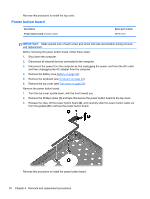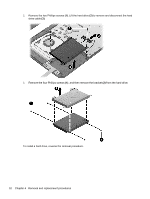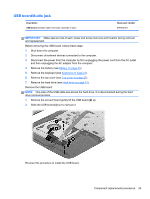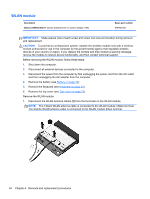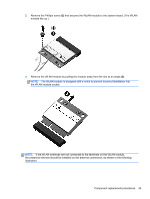HP Pavilion 14-c000 HP Pavilion 14 Chromebook Maintenance and Service Guide - Page 40
Wlan Module, Important, Caution
 |
View all HP Pavilion 14-c000 manuals
Add to My Manuals
Save this manual to your list of manuals |
Page 40 highlights
WLAN module Description Atheros AR9462 802.11 a/b/g/n 2x2 Bluetooth 4.0 combo adapter, HMC Spare part number 676786-005 IMPORTANT: Make special note of each screw and screw lock size and location during removal and replacement. CAUTION: To prevent an unresponsive system, replace the wireless module only with a wireless module authorized for use in the computer by the governmental agency that regulates wireless devices in your country or region. If you replace the module and then receive a warning message, remove the module to restore device functionality, and then contact technical support. Before removing the WLAN module, follow these steps: 1. Shut down the computer. 2. Disconnect all external devices connected to the computer. 3. Disconnect the power from the computer by first unplugging the power cord from the AC outlet and then unplugging the AC adapter from the computer. 4. Remove the battery (see Battery on page 20). 5. Remove the keyboard (see Keyboard on page 24). 6. Remove the top cover (see Top cover on page 27). Remove the WLAN module: 1. Disconnect the WLAN antenna cables (1) from the terminals on the WLAN module. NOTE: The 1/black WLAN antenna cable is connected to the WLAN module 1/Main terminal. The 2/white WLAN antenna cable is connected to the WLAN module 2/Aux terminal. 34 Chapter 4 Removal and replacement procedures