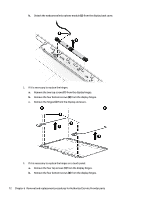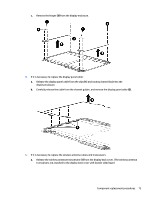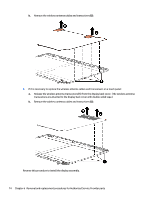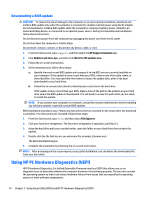HP Pavilion 14-v200 Pavilion 14 Notebook PC Maintenance and Service Guide - Page 84
from the display back cover. The wireless antenna
 |
View all HP Pavilion 14-v200 manuals
Add to My Manuals
Save this manual to your list of manuals |
Page 84 highlights
b. Remove the wireless antenna cables and transceivers (2). 6. If it is necessary to replace the wireless antenna cables and transceivers on a touch panel: a. Release the wireless antenna transceivers (1) from the display back cover. (The wireless antenna transceivers are attached to the display back cover with double-sided tape.) b. Remove the wireless antenna cables and transceivers (2). Reverse this procedure to install the display assembly. 74 Chapter 6 Removal and replacement procedures for Authorized Service Provider parts

b.
Remove the wireless antenna cables and transceivers
(2)
.
6.
If it is necessary to replace the wireless antenna cables and transceivers on a touch panel:
a.
Release the wireless antenna transceivers
(1)
from the display back cover. (The wireless antenna
transceivers are attached to the display back cover with double-sided tape.)
b.
Remove the wireless antenna cables and transceivers
(2)
.
Reverse this procedure to install the display assembly.
74
Chapter 6
Removal and replacement procedures for Authorized Service Provider parts