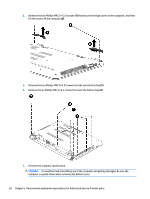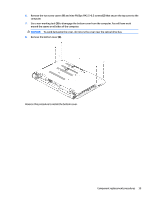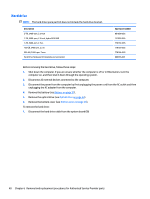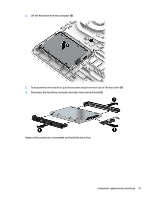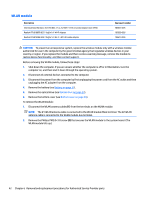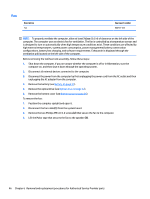HP Pavilion 15-ab100 Pavilion Notebook AMD Maintenance and Service Guide - Page 49
Reverse this procedure to reassemble and install the hard drive.
 |
View all HP Pavilion 15-ab100 manuals
Add to My Manuals
Save this manual to your list of manuals |
Page 49 highlights
2. Lift the hard drive from the computer (2). 3. To disassemble the hard drive, pull the brackets away from each side of the hard drive (1). 4. Disconnect the hard drive connector and cable from the hard drive (2). Reverse this procedure to reassemble and install the hard drive. Component replacement procedures 41

2.
Lift the hard drive from the computer
(2)
.
3.
To disassemble the hard drive, pull the brackets away from each side of the hard drive
(1)
.
4.
Disconnect the hard drive connector and cable from the hard drive
(2)
.
Reverse this procedure to reassemble and install the hard drive.
Component replacement procedures
41