HP Pavilion 15-b100 HP Pavilion 15 Sleekbook Maintenance and Service Guide - Page 61
and lift off the PCH heat sink
 |
View all HP Pavilion 15-b100 manuals
Add to My Manuals
Save this manual to your list of manuals |
Page 61 highlights
9. Remove the WLAN (see WLAN module on page 42). 10. Remove the system board (see System board on page 45). Remove the PCH heat sink: 1. Turn the system board upside down, with the front toward you. 2. Remove the two Phillips screws (1) and lift off the PCH heat sink (2). Reverse this procedure to install the PCH heat sink onto a replacement system board. Component replacement procedures 53
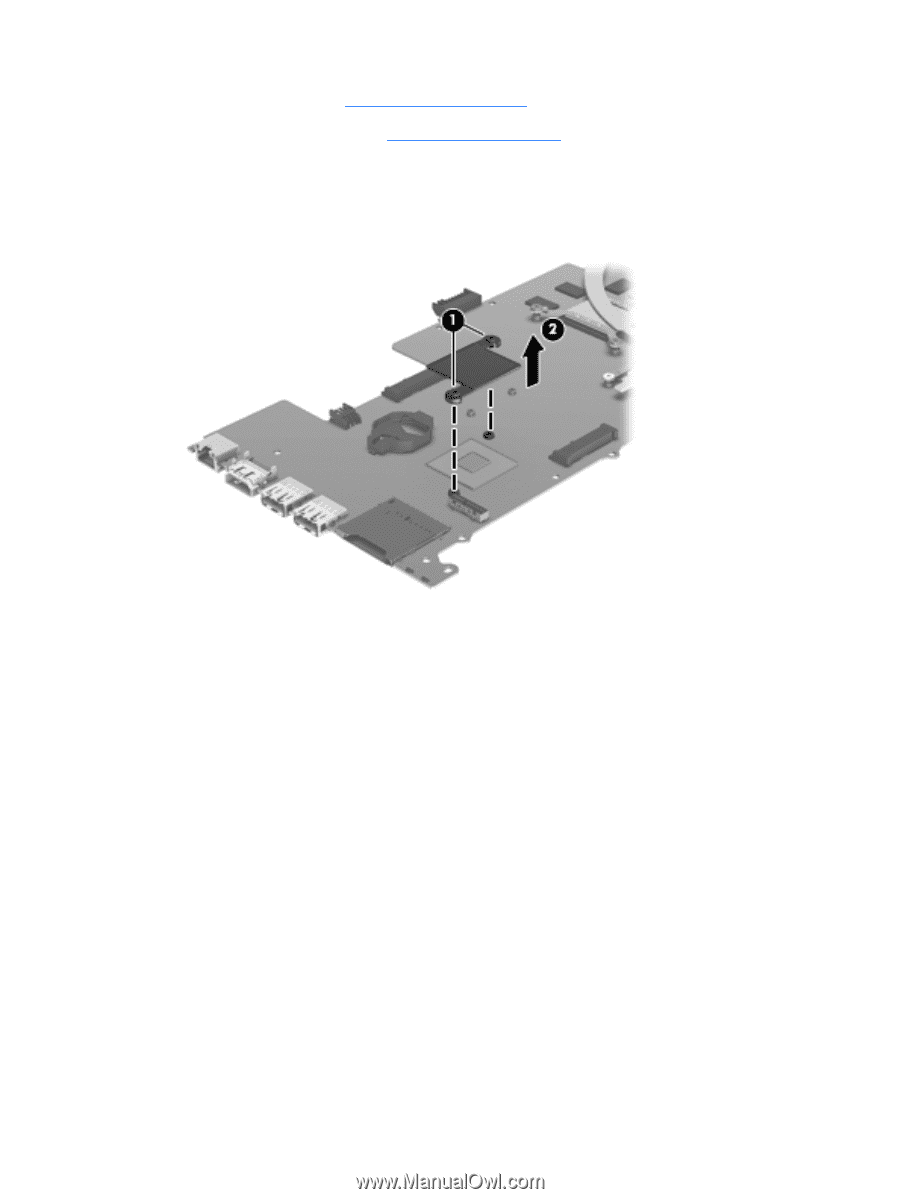
9.
Remove the WLAN (see
WLAN module
on page
42
).
10.
Remove the system board (see
System board
on page
45
).
Remove the PCH heat sink:
1.
Turn the system board upside down, with the front toward you.
2.
Remove the two Phillips screws
(1)
and lift off the PCH heat sink
(2)
.
Reverse this procedure to install the PCH heat sink onto a replacement system board.
Component replacement procedures
53














