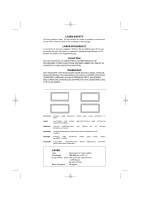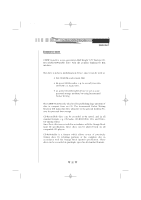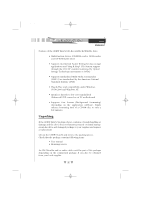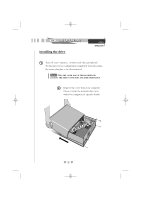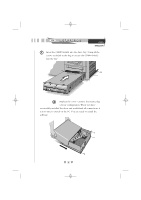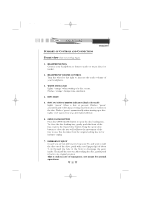HP Pavilion 7700 HP Pavilion PC's - (English) Philips CDD-4801 CD-RW User's Ma - Page 10
Installing the drive - specification
 |
View all HP Pavilion 7700 manuals
Add to My Manuals
Save this manual to your list of manuals |
Page 10 highlights
01_LAYOUT_GB 22-11-2000 09:21 Pagina 4 CDRW INSTALLATION Installing the drive (CONT.) ENGLISH 1 Turn off your computer, monitor and other peripherals. To disconnect your configuration completely from the mains, the mains plug has to be disconnected. NOTE: OPEN THE COVER FLAP OF THIS BOOKLET FOR LOCATING THE DRIVE-CONNECTORS AND THEIR ORIENTATION. 2 Remove the cover from your computer. Please consult the manuals that came with your computer for specific details. 4

ENGLISH
CDRW
INSTALLATION
INSTALLATION
(CONT.)
4
Installing the drive
1
Turn off your computer,
monitor and other peripherals.
To disconnect your configuration completely from the mains,
the mains plug has to be disconnected.
O
PEN THE COVER FLAP OF THIS BOOKLET FOR
LOCATING THE DRIVE
-
CONNECTORS AND THEIR ORIENTATION
.
2
Remove the cover from your computer.
Please consult the manuals that came
with your computer for specific details.
N
OTE
:
01_LAYOUT_GB
22-11-2000
09:21
Pagina 4