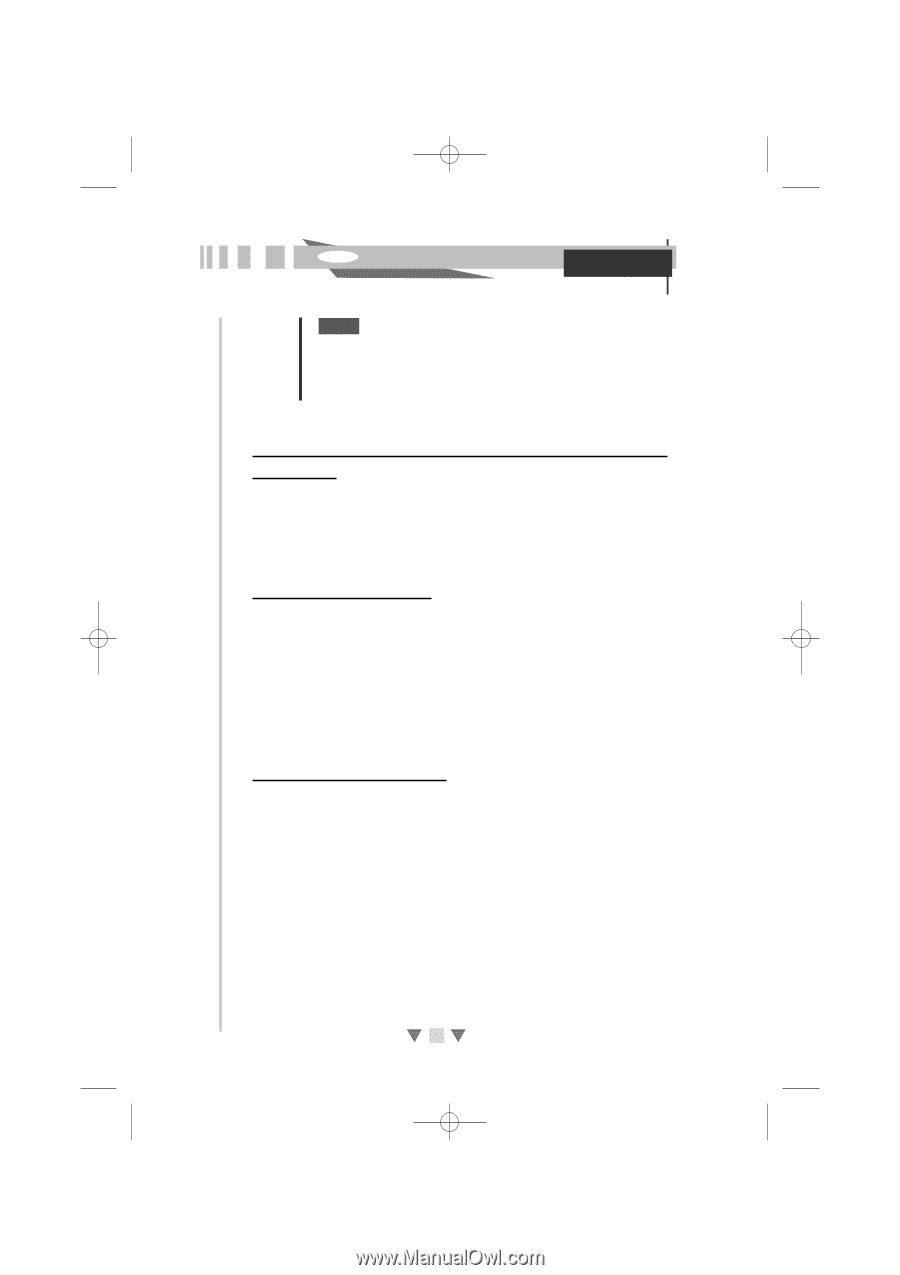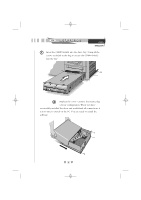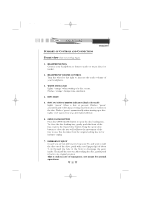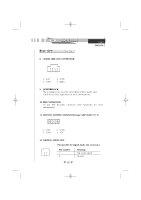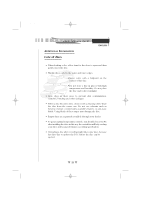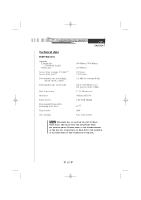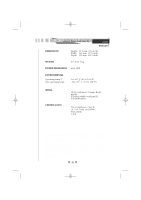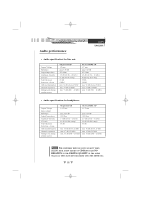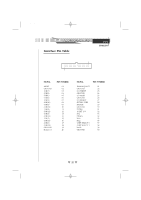HP Pavilion 7700 HP Pavilion PC's - (English) Philips CDD-4801 CD-RW User's Ma - Page 18
Operating the CD-Recordable/Rewritable on the, computer, Software installation, Command description
 |
View all HP Pavilion 7700 manuals
Add to My Manuals
Save this manual to your list of manuals |
Page 18 highlights
01_LAYOUT_GB 22-11-2000 09:21 Pagina 12 CDRW OPERATING/TESTING (CONT.) ENGLISH NOTE: DO NOT SWITCH OFF THE COMPUTER AND/OR THE DRIVE DURING THE RECORDING PROCESS, SINCE THIS MIGHT RESULT IN AN UNREADABLE DISC. PLEASE MAKE SURE THAT THE COMPUTER HAS FINISHED IT'S RECORDING PROCESS AND THAT THE WRITE INDICATOR ON THE FRONT OF THE DRIVE IS OFF. Operating the CD-Recordable/Rewritable on the computer Specific Application Software running on the computer platform in use, designed to work with the CDRW 8x4x32, must be used in order to be able to operate the CDRW 8x4x32 correctly. Software installation The installation and operation of the necessary software is dependent of the computer configuration in which the CDRW 8x4x32 is to be used, e.g. PC's, Windows 95/98/2000, Windows NT, UNIX or other Operating Systems. Contact your supplier for the full list of supported host configurations and available software packages. All trademarks acknowledged. Command description This drive supports commands based on the industry standard MMC (MultiMedia Command set). An extensive description of the total command set is available on request. 12