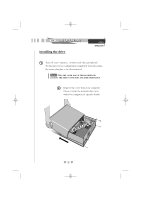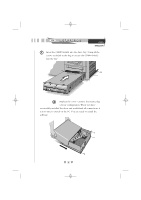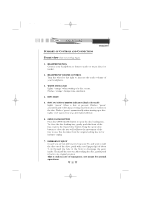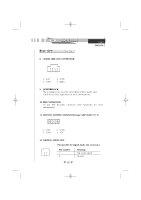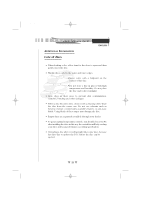HP Pavilion 7700 HP Pavilion PC's - (English) Philips CDD-4801 CD-RW User's Ma - Page 14
Replace the cover. Connect the mains plug
 |
View all HP Pavilion 7700 manuals
Add to My Manuals
Save this manual to your list of manuals |
Page 14 highlights
01_LAYOUT_GB 22-11-2000 09:21 Pagina 8 CDRW INSTALLATION (CONT.) ENGLISH 7 Insert the CDRW 8x4x32 into the drive bay. Using all the screws included in the bag to secure the CDRW 8x4x32 into the bay. PHONES VOLUME RReecWorrditaabbllee WRITING DISC IN OPEN/CLOSE ACTIVE 8 Replace the cover. Connect the mains plug of your configuration. When you have successfully installed the drive and established all connections, it is now time to switch on the PC. You are ready to install the software. 8
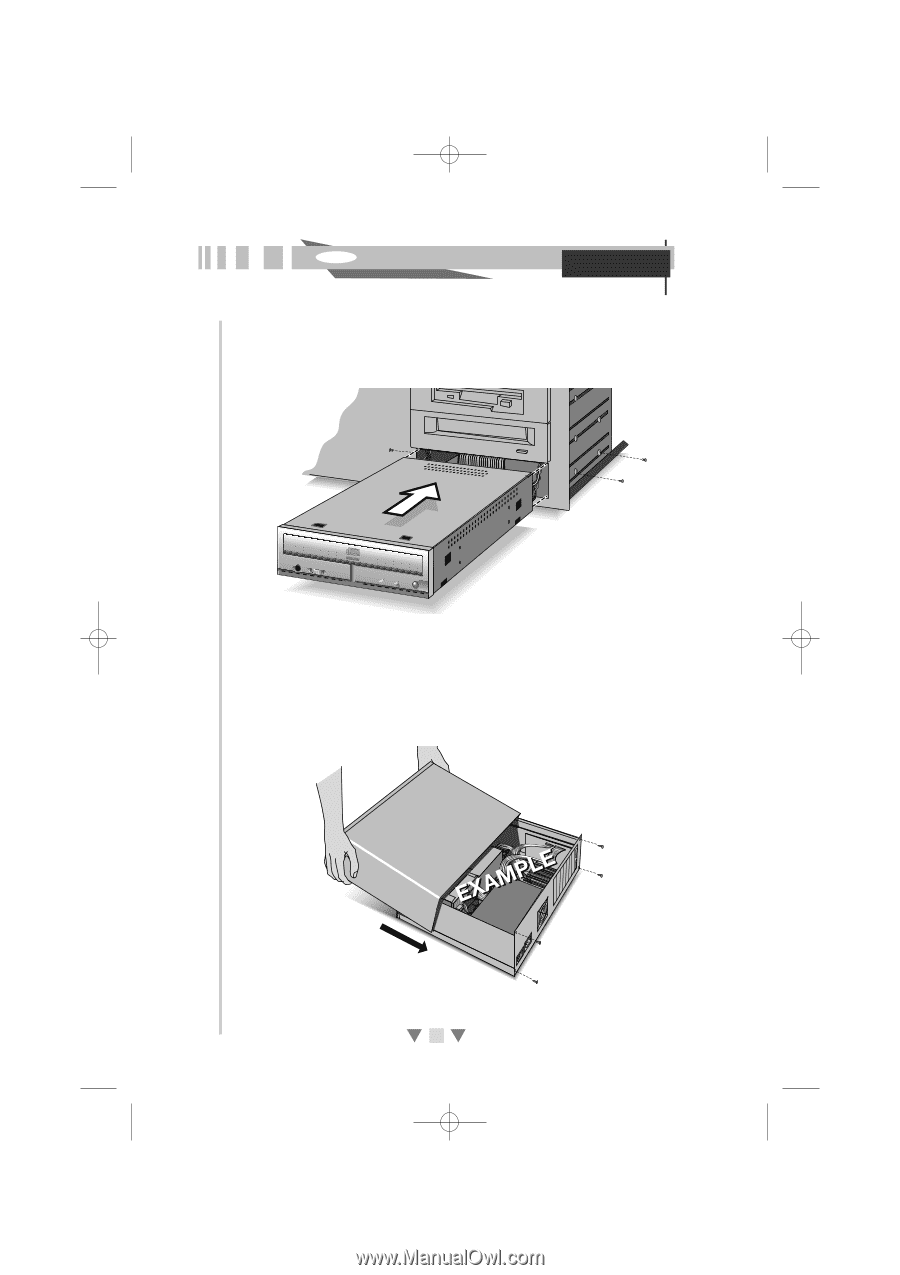
ENGLISH
CDRW
INSTALLATION
INSTALLATION
(CONT.)
8
7
Insert the CDRW 8x4x32 into the drive bay. Using all the
screws included in the bag to secure the CDRW 8x4x32
into the bay.
8
Replace the cover. Connect the mains plug
of your configuration. When you have
successfully installed the drive and established all connections, it
is now time to switch on the PC. You are ready to install the
software.
ReWritable
Recordable
Recordable
Recordable
ReWritable
PHONES
VOLUME
OPEN/CLOSE
WRITING
DISC IN
ACTIVE
PHONES
VOLUME
OPEN/CLOSE
WRITING
DISC IN
ACTIVE
01_LAYOUT_GB
22-11-2000
09:21
Pagina 8