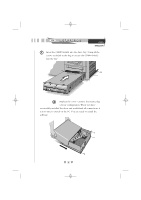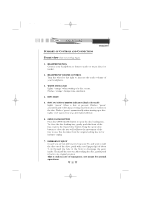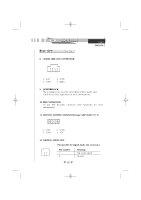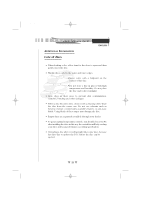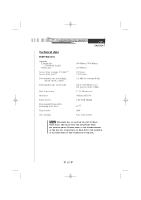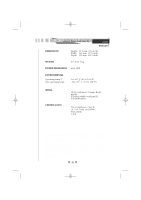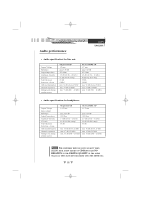HP Pavilion 7700 HP Pavilion PC's - (English) Philips CDD-4801 CD-RW User's Ma - Page 17
Operating/testing
 |
View all HP Pavilion 7700 manuals
Add to My Manuals
Save this manual to your list of manuals |
Page 17 highlights
01_LAYOUT_GB 22-11-2000 09:21 Pagina 11 CDRW OPERATING/TESTING ENGLISH OPERATING/TESTING YOUR CD-RECORDABLE/REWRITABLE SYSTEM Loading and unloading a disc 1 To open the tray: Press the Open/Close button. 2 Load a disc, with the label facing upwards. The tray accommodates discs with 8 cm diameter (CD-Single) or the more usual 12 cm discs (the 8 cm disc can only be used in drives mounted horizontaly). (5") 12cm (3") 88ccmm PHONES VOLUME WRITING DISC IN OPEN/CLOSE ACTIVE OPEN/CLOSE Button 3 To close the tray, either push gently at the front of the tray or press the Open/Close button. NOTE: FOR OPTIMAL RESULTS, USE ORANGE BOOK CD-R OR CD-RW MEDIA. NOTE: DON'T USE GENERAL PURPOSE COMMERCIAL HEAD CLEANING DISCS. NOTE: 8 CM R- AND RW-DISCS CAN NOT BE RECORDED IN THIS DRIVE. 11