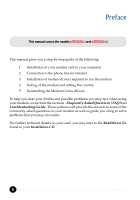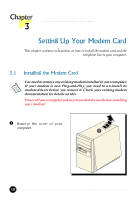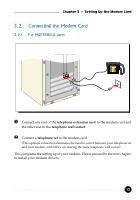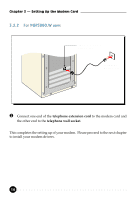HP Pavilion 9800 HP Pavilion Desktop PCs - PCI 56K Modem Aztech - (English) Us - Page 10
Setting Up Your Modem Card
 |
View all HP Pavilion 9800 manuals
Add to My Manuals
Save this manual to your list of manuals |
Page 10 highlights
Setting Up Your Modem Card This chapter contains information on how to install the modem card and the telephone line to your computer. 3.1 Installing the Modem Card You need to remove any existing modem installed in your computer. If your modem is non Plug-and-Play, you need to un-install its modem drivers before you remove it. Check your existing modem documentation for details on this. Power off your computer and any connected devices before installing your modem! ¶ Remove the cover of your computer. 10

10
3.1
Installing the Modem Card
You need to remove any existing modem installed in your computer.
If your modem is non Plug-and-Play, you need to un-install its
modem drivers before you remove it. Check your existing modem
documentation for details on this.
Power off your computer and any connected devices before installing
your modem!
¶
Remove the cover of your
computer.
Setting Up Your Modem Card
This chapter contains information on how to install the modem card and the
telephone line to your computer.