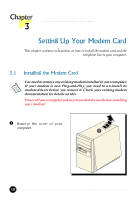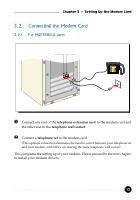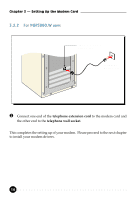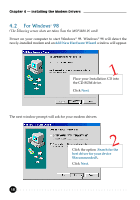HP Pavilion 9800 HP Pavilion Desktop PCs - PCI 56K Modem Aztech - (English) Us - Page 14
For MSP3880-W users
 |
View all HP Pavilion 9800 manuals
Add to My Manuals
Save this manual to your list of manuals |
Page 14 highlights
Chapter 3 — Setting Up the Modem Card 3.2.2 For MSP3880-W users LINE - to Telephone Wall Socket Telephone Wall Socket ¶ Connect one end of the telephone extension cord to the modem card and the other end to the telephone wall socket. This completes the setting up of your modem. Please proceed to the next chapter to install your modem drivers. 14
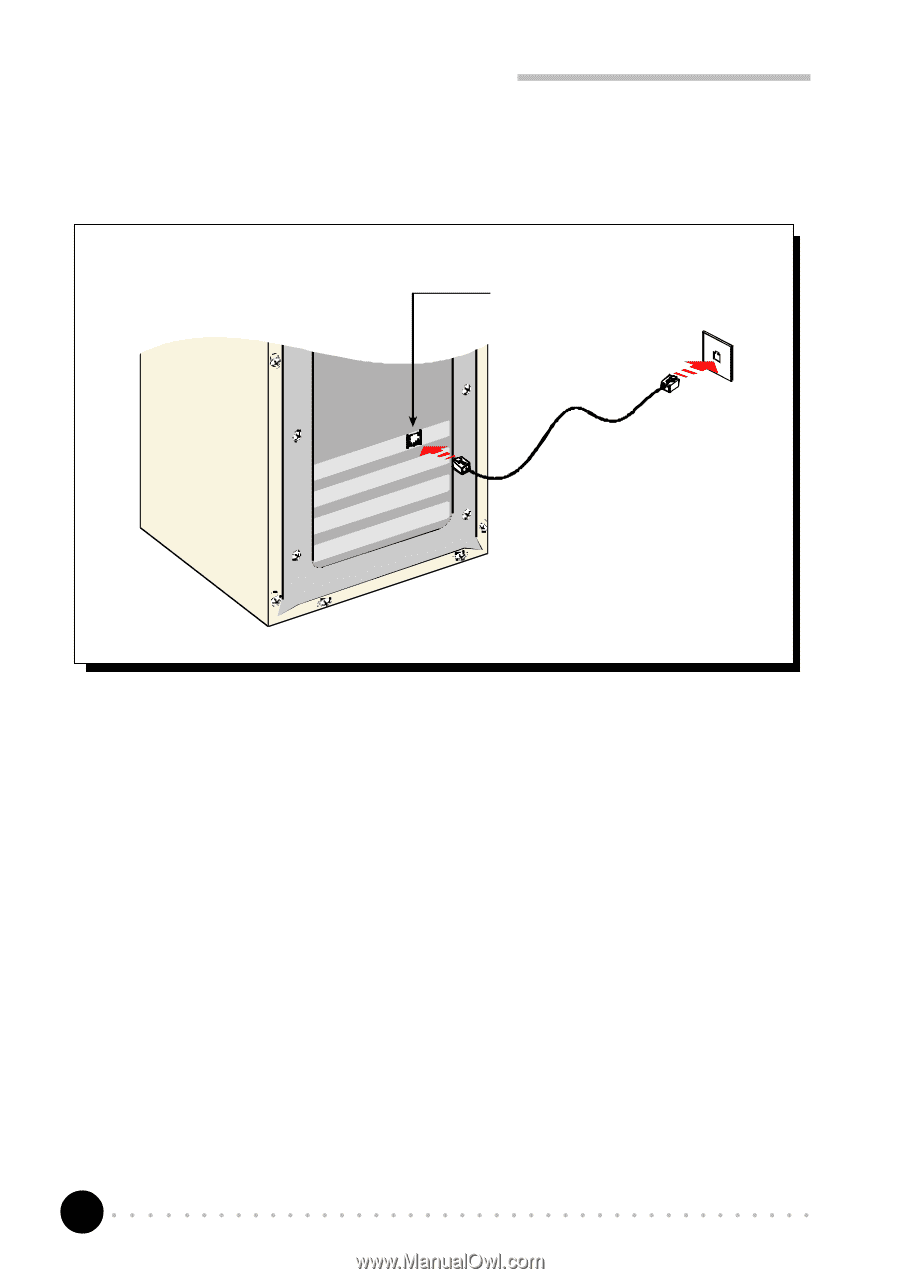
14
Chapter 3 ± Setting Up the Modem Card
¶
Connect one end of the
telephone extension cord
to the modem card and
the other end to the
telephone wall socket
.
This completes the setting up of your modem.
Please proceed to the next chapter
to install your modem drivers.
Telephone
Wall Socket
LINE – to Telephone
Wall Socket
3.2.2
For MSP3880-W users