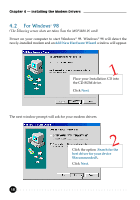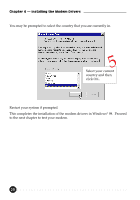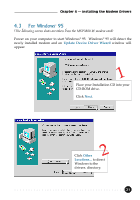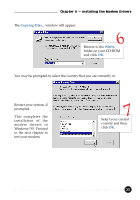HP Pavilion 9800 HP Pavilion Desktop PCs - PCI 56K Modem Aztech - (English) Us - Page 20
Restart your system if prompted.
 |
View all HP Pavilion 9800 manuals
Add to My Manuals
Save this manual to your list of manuals |
Page 20 highlights
Chapter 4 — Installing the Modem Drivers You may be prompted to select the country that you are currently in. 5 Select your current country and then click OK. Restart your system if prompted. This completes the installation of the modem drivers in Windows® 98. Proceed to the next chapter to test your modem. 20
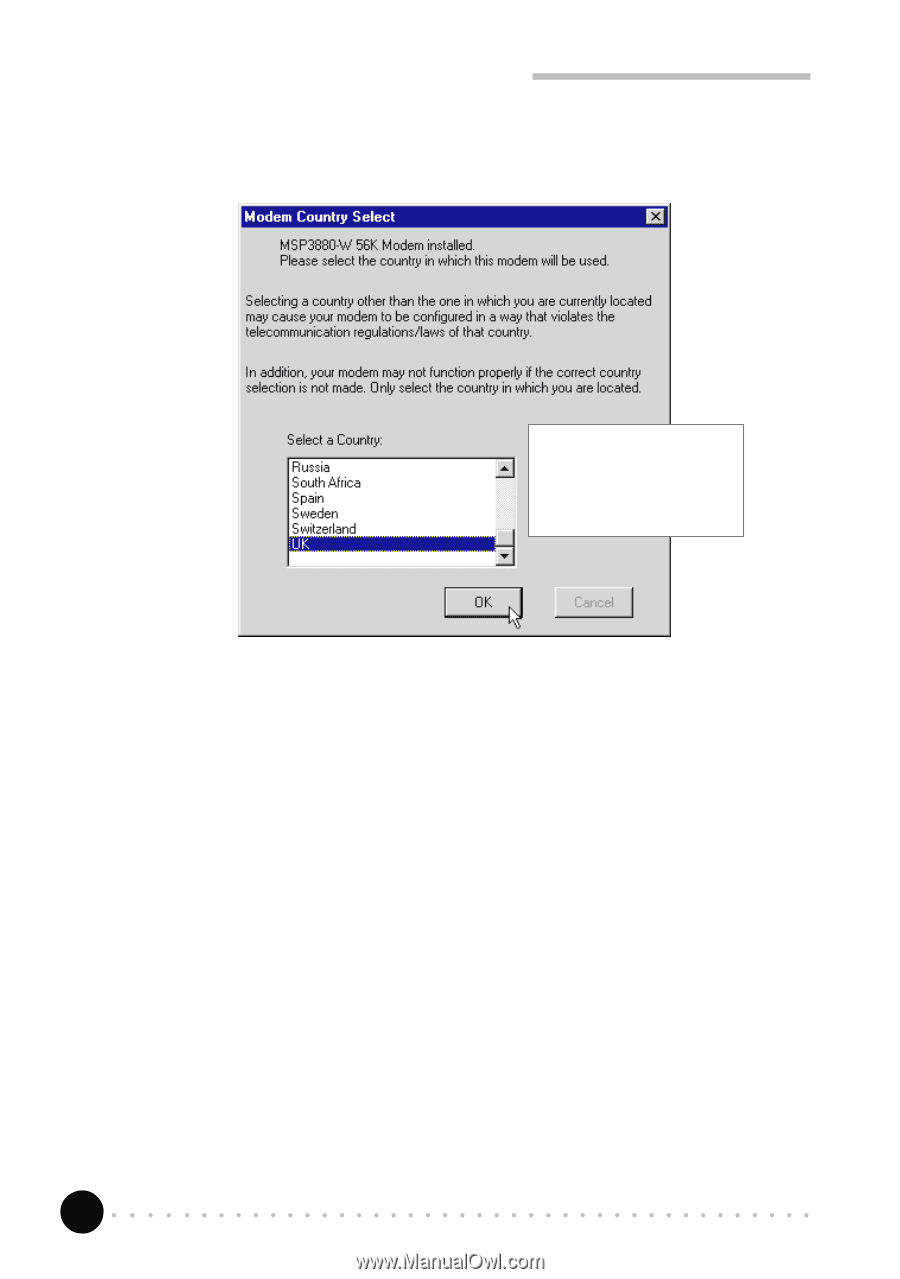
20
Chapter 4 ± Installing the Modem Drivers
Restart your system if prompted.
This completes the installation of the modem drivers in Windows
fi
98.
Proceed
to the next chapter to test your modem.
You may be prompted to select the country that you are currently in.
Select your current
country and then
click
OK
.
5