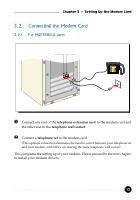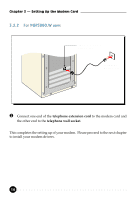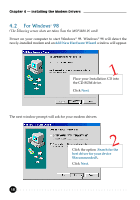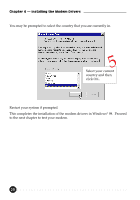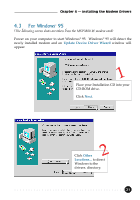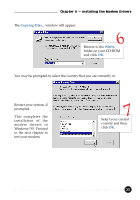HP Pavilion 9800 HP Pavilion Desktop PCs - PCI 56K Modem Aztech - (English) Us - Page 18
For Windows
 |
View all HP Pavilion 9800 manuals
Add to My Manuals
Save this manual to your list of manuals |
Page 18 highlights
Chapter 4 — Installing the Modem Drivers 4.2 For Windows® 98 (The following screen shots are taken from the MSP3880-W card) Power on your computer to start Windows® 98. Windows® 98 will detect the newly-installed modem and an Add New Hardware Wizard window will appear. 1 Place your Installation CD into the CD-ROM drive. Click Next. The next window prompt will ask for your modem drivers. 2 Click the option ‘Search for the best driver for your device (Recommended)’. Click Next. 18
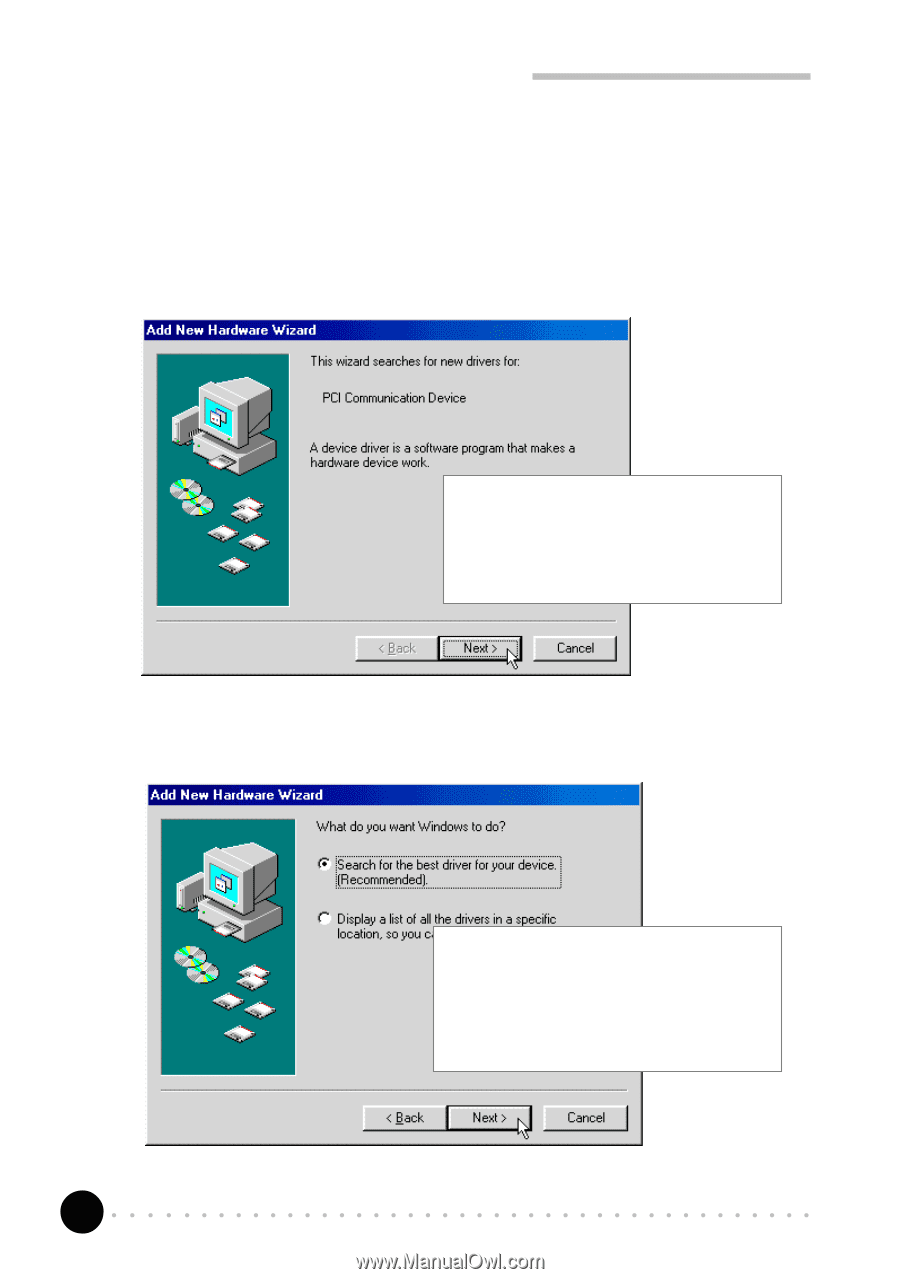
18
Chapter 4 ± Installing the Modem Drivers
4.2
For Windows
fi
98
(The following screen shots are taken from the MSP3880-W card)
Power on your computer to start Windows
fi
98.
Windows
fi
98 will detect the
newly-installed modem and an
Add New Hardware Wizard
window will appear.
The next window prompt will ask for your modem drivers.
Place your Installation CD into
the CD-ROM drive.
Click
Next
.
1
Click the option
±
Search for the
best driver for your device
(Recommended)²
.
Click
Next
.
2