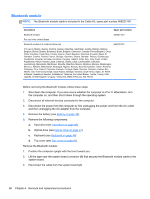HP Pavilion dm4-2000 HP Pavilion dm4 Entertainment PC - Maintenance and Servic - Page 76
Bluetooth module, Keyboard see
 |
View all HP Pavilion dm4-2000 manuals
Add to My Manuals
Save this manual to your list of manuals |
Page 76 highlights
Bluetooth module NOTE: The Bluetooth module cable is included in the Cable Kit, spare part number 608227-001. Description Spare part number Bluetooth module 537921-001 For use in the United States. Bluetooth module 4.0 enhanced data rate 655792-001 For use in Albania, Algeria, Andorra, Angola, Argentina, Azerbaijan, Austria, Bahrain, Belarus, Belgium, Bolivia, Bosnia, Botswana, Brazil, Bulgaria, Cameroon, Canada (French/English), Chad, Chile, Columbia, Costa Rica, Croatia, Cyprus, Czech Republic, Denmark, Ecuador, Egypt, El Salvador, Estonia, Finland, France, Georgia, Germany, Ghana, Gibraltar, Greece, Guadeloupe, Guatemala, Guyane Francaise, Honduras, Hungary, Iceland, Israel, Italy, Ivory Coast, Jordan, Kazakhstan, Kenya, Kuwait, Latvia, Lebanon, Liberia, Libya, Liechtenstein, Lithuania, Luxembourg, Macedonia, Martinique, Mayotte, Mauritius, Mexico, Moldova, Monaco, Montenegro, Morocco, Nambia, Netherlands, Nicaragua, Nigeria, Norway, Nouvelle Caledoni, Oman, Panama, Paraguay, Peru, Poland, Polynesie Francais, Portugal, Qatar, Reunion, Romania, Russia, San Marino, Sao Tome and principe, Saudi Arabia, Senegal, Slovenia, South Africa, Spain, St. Pierre et Miquel, Swaziland, Sweden, Switzerland, Tanzania, the United States, Tunisia, Turkey, UAE, Uganda, United Kingdom, Uruguay, Venezuela, Wallis et Futuna, and Yemen. Before removing the Bluetooth module, follow these steps: 1. Shut down the computer. If you are unsure whether the computer is off or in Hibernation, turn the computer on, and then shut it down through the operating system. 2. Disconnect all external devices connected to the computer. 3. Disconnect the power from the computer by first unplugging the power cord from the AC outlet and then unplugging the AC adapter from the computer. 4. Remove the battery (see Battery on page 38). 5. Remove the following components: a. Hard drive (see Hard drive on page 45) b. Optical drive (see Optical drive on page 47) c. Keyboard (see Keyboard on page 49) d. Top cover (see Top cover on page 51) Remove the Bluetooth module: 1. Position the computer upright with the front toward you. 2. Lift the tape near the system board connector (1) that secures the Bluetooth module cable to the system board. 3. Disconnect the cable from the system board (2). 68 Chapter 4 Removal and replacement procedures