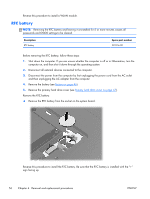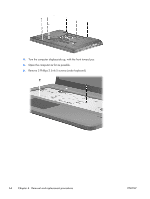HP Pavilion dv7-4200 HP Pavilion dv7 Entertainment PC - Maintenance and Servic - Page 69
from the remaining holding tabs, Use the holding tabs to rotate
 |
View all HP Pavilion dv7-4200 manuals
Add to My Manuals
Save this manual to your list of manuals |
Page 69 highlights
3. Remove the optical drive (2). 4. To remove the bezel from the optical drive, push down to release the corner of the front bezel (not the cover) (1). 5. Use the holding tabs to rotate (2) the bezel, and then remove the bezel by pulling the it away from the remaining holding tabs (3). ENWW Component replacement procedures 59
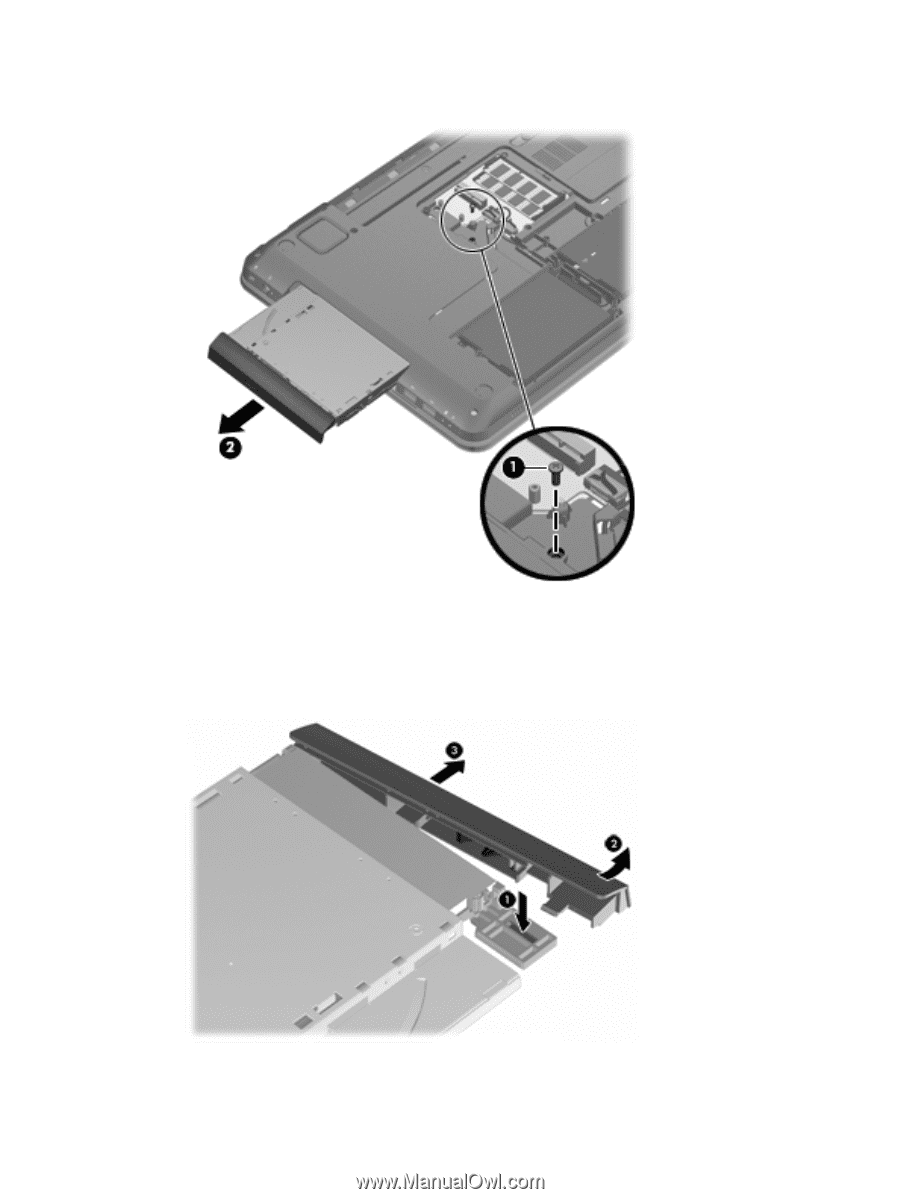
3.
Remove the optical drive
(2)
.
4.
To remove the bezel from the optical drive, push down to release the corner of the front bezel (not
the cover)
(1)
.
5.
Use the holding tabs to rotate
(2)
the bezel, and then remove the bezel by pulling the it away
from the remaining holding tabs
(3)
.
ENWW
Component replacement procedures
59