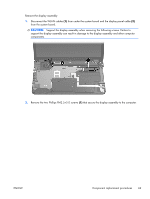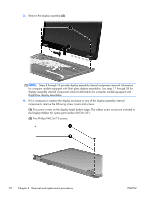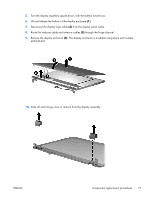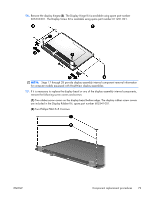HP Pavilion dv7-4200 HP Pavilion dv7 Entertainment PC - Maintenance and Servic - Page 84
If it is necessary to replace the display panel, remove the two Phillips PM2.5×5.0 screws from
 |
View all HP Pavilion dv7-4200 manuals
Add to My Manuals
Save this manual to your list of manuals |
Page 84 highlights
18. Slide off each hinge cover to remove from the display assembly. 19. Flex the inside edges of the top edge (1), the left and right sides (2), and the bottom edge of the display bezel (3) until the bezel disengages from the display enclosure. 20. Remove the display bezel (4). The display bezel is available using the spare part number 605340-001. 21. If it is necessary to replace the display panel, remove the two Phillips PM2.5×5.0 screws from the top corners and the six Phillips PM2.5×5.0 screws (1) from the display hinges. 22. Lift the top of the display panel (2) upward and release the display hinges. 74 Chapter 4 Removal and replacement procedures ENWW
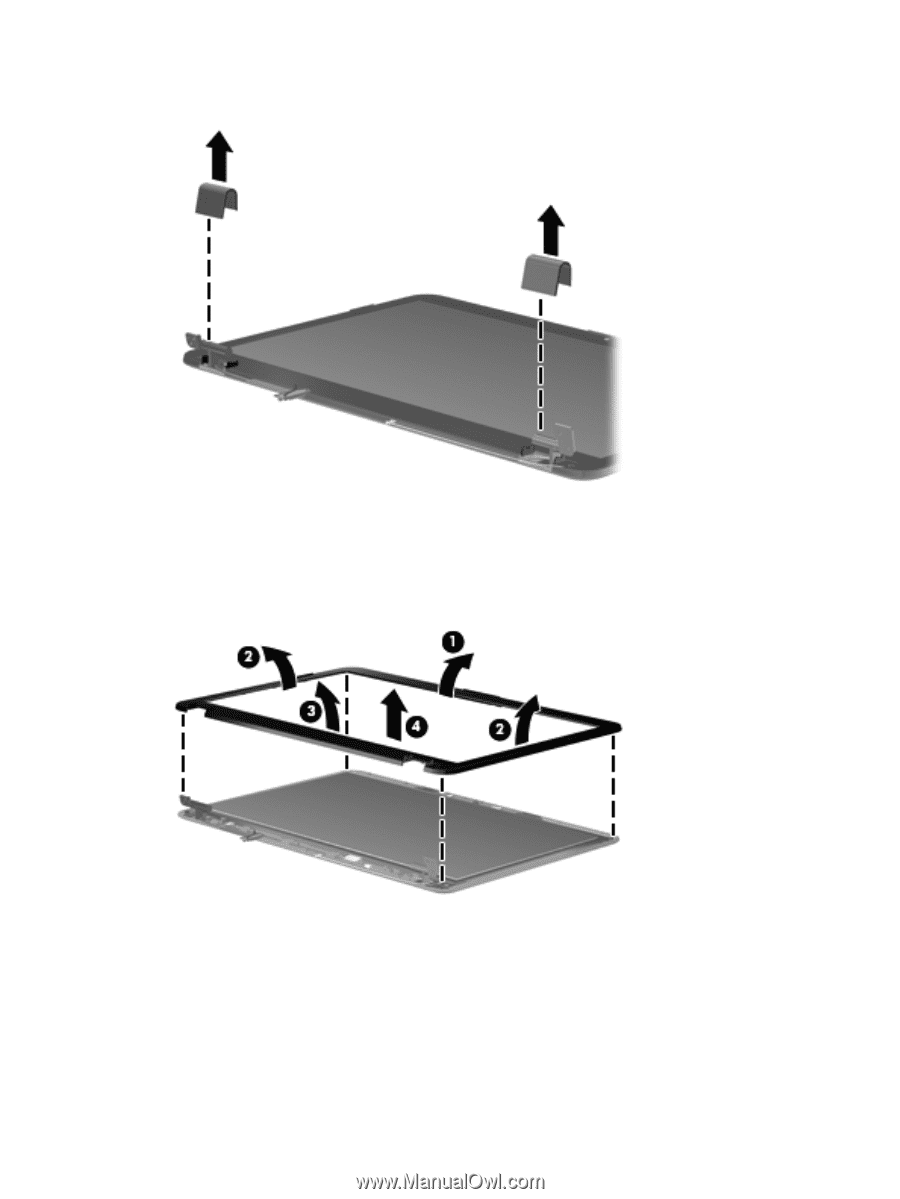
18.
Slide off each hinge cover to remove from the display assembly.
19.
Flex the inside edges of the top edge
(1)
, the left and right sides
(2)
, and the bottom edge of the
display bezel
(3)
until the bezel disengages from the display enclosure.
20.
Remove the display bezel
(4)
. The display bezel is available using the spare part number
605340-001.
21.
If it is necessary to replace the display panel, remove the two Phillips PM2.5×5.0 screws from the
top corners and the six Phillips PM2.5×5.0 screws
(1)
from the display hinges.
22.
Lift the top of the display panel
(2)
upward and release the display hinges.
74
Chapter 4
Removal and replacement procedures
ENWW