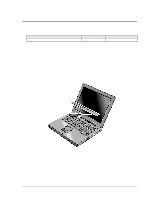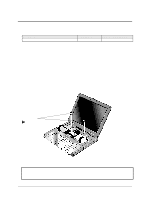HP Pavilion xf145 HP Pavilion Notebook ZE1000 & XF100 Series PCs - Trouble - Page 36
Removing an SDRAM Module, Reassembly Notes, Installing an SDRAM Module
 |
View all HP Pavilion xf145 manuals
Add to My Manuals
Save this manual to your list of manuals |
Page 36 highlights
Figure 10. Removing an SDRAM Module Reassembly Notes • Carefully press the SDRAM module into the connector at an angle of about 30°, until it is fully inserted. Then press down on both sides of the module until the latches snap closed. Figure 11. Installing an SDRAM Module 36 Removing and Replacing Parts ze1000 Series Troubleshooting and Self-Repair Guide

36
Removing and Replacing Parts
ze1000 Series Troubleshooting and Self-Repair Guide
Figure 10. Removing an SDRAM Module
Reassembly Notes
•
Carefully press the SDRAM module into the connector at an angle of about 30°, until it is fully
inserted. Then press down on both sides of the module until the latches snap closed.
Figure 11. Installing an SDRAM Module