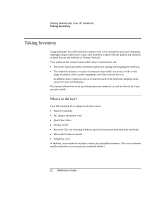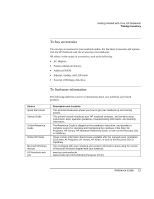Reference Guide
9
To replace the hard disk drive
...............................................................................
76
To replace the hard disk drive holder
....................................................................
77
To prepare a new hard disk drive
..........................................................................
77
Troubleshooting and Maintenance
................................................................................
79
Troubleshooting Techniques
.......................................................................................
80
Audio problems
.....................................................................................................
81
CD and DVD problems
.........................................................................................
82
Display problems
...................................................................................................
84
Floppy disk drive problems
...................................................................................
85
Hard disk drive problems
......................................................................................
86
Heat problems
........................................................................................................
86
Keyboard, touch pad, and mouse problems
...........................................................
87
LAN problems
.......................................................................................................
88
Memory problems
..................................................................................................
89
Modem problems
...................................................................................................
89
One-Touch button problems
..................................................................................
92
Parallel and USB problems
...................................................................................
93
PC card (PCMCIA) problems
................................................................................
94
Performance problems
...........................................................................................
95
Power and battery problems
..................................................................................
96
Printing problems
..................................................................................................
98
Startup problems
....................................................................................................
98
Standby and resume problems
...............................................................................
99
Testing the Hardware
................................................................................................
100
To run the e-DiagTools diagnostic tests
..............................................................
100
Configuring Your Notebook
.....................................................................................
102
To run the BIOS configuration utility
..................................................................
102
Reinstalling and Updating Software
..........................................................................
104
To recover the factory installation of your hard disk
...........................................
104
To replace damaged
Recovery CDs
.....................................................................
105
To update the notebook BIOS
.............................................................................
106
To update Windows drivers
.................................................................................
107
HP Service and Support
...............................................................................................
109
Getting Assistance for Your Notebook
.....................................................................
110
To get help from HP Instant Support
...................................................................
110
To get help from the web
.....................................................................................
110
To contact HP for support or service
...................................................................
110
To receive repair service
.....................................................................................
112
To prepare your notebook for shipment
..............................................................
113
Hewlett-Packard Limited Warranty Statement
..........................................................
114