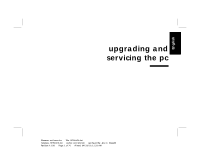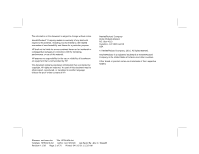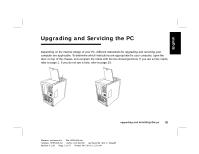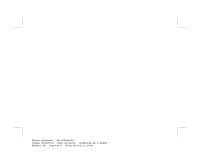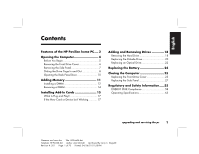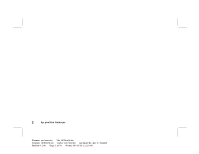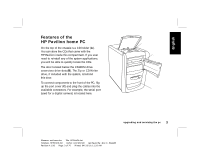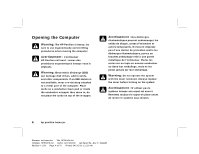HP Pavilion xl900 HP Pavilion Desktop PCs - (English) Upgrading and Servicing - Page 3
Upgrading and Servicing the PC
 |
View all HP Pavilion xl900 manuals
Add to My Manuals
Save this manual to your list of manuals |
Page 3 highlights
English Upgrading and Servicing the PC Depending on the internal design of your PC, different instructions for upgrading and servicing your computer are applicable. To determine which instructions are appropriate for your computer, open the door on top of the chassis, and compare the inside with the two drawings below. If you see a hole inside, refer to page 1. If you do not see a hole, refer to page 29. Hole upgrading and servicing the pc iii Filename: ma1rwsc.doc Title: HP-Print2k.dot Template: HP-Print2K.dot Author: Ann Schmidt Last Saved By: Jerry C. Stogsdill Revision #: 198 Page: 3 of 70 Printed: 04/26/01 11:33 AM
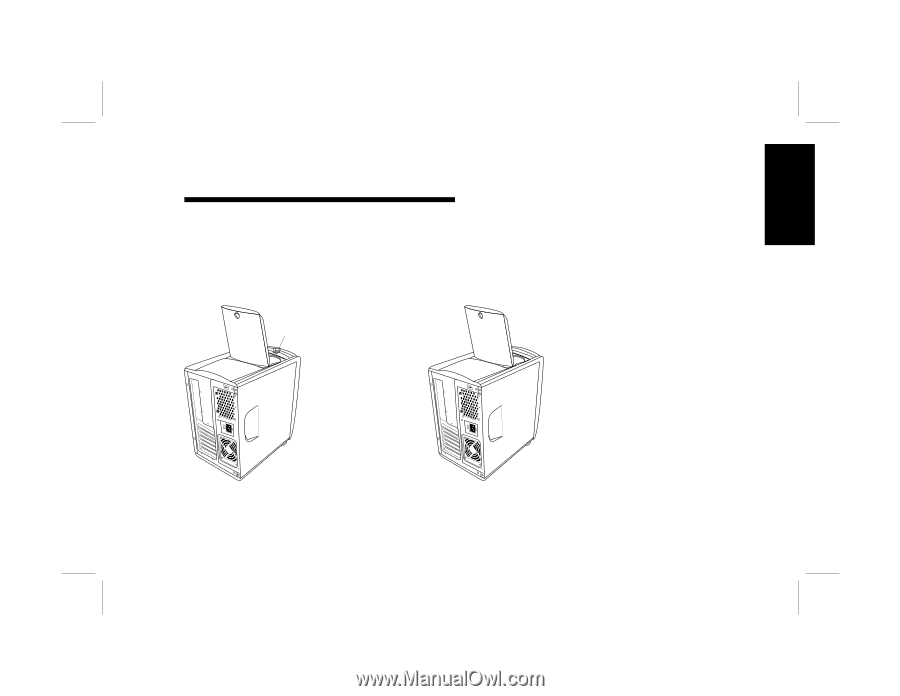
upgrading and
servicing the
pc
iii
Filename: ma1rwsc.doc
Title: HP-Print2k.dot
Template: HP-Print2K.dot
Author: Ann Schmidt
Last Saved By: Jerry C. Stogsdill
Revision #: 198
Page: 3 of 70
Printed: 04/26/01 11:33 AM
English
Depending on the internal design of your PC, different instructions for upgrading and servicing your
computer are applicable. To determine which instructions are appropriate for your computer, open the
door on top of the chassis, and compare the inside with the two drawings below. If you see a hole inside,
refer to page 1. If you do not see a hole, refer to page 29.
Hole
Upgrading and Servicing the PC