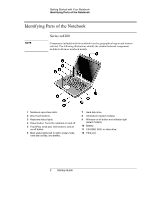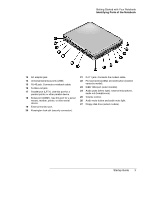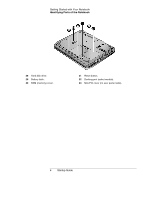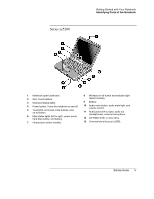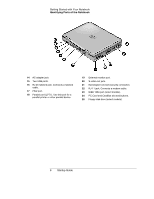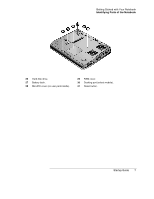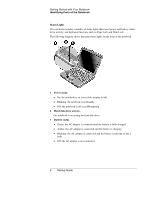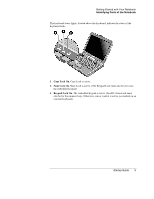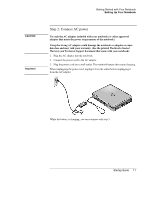HP Pavilion ze5200 HP Notebook PC - Startup Guide - Page 14
Two USB ports.
 |
View all HP Pavilion ze5200 manuals
Add to My Manuals
Save this manual to your list of manuals |
Page 14 highlights
Getting Started with Your Notebook Identifying Parts of the Notebook 14 AC adapter jack. 15 Two USB ports. 16 RJ-45 network jack. Connects a network cable. 17 PS/2 port. 18 Parallel port (LPT1). Use this port for a parallel printer or other parallel device. 19 External monitor port. 20 S-video-out jack. 21 Kensington lock slot (security connector). 22 RJ-11 jack. Connects a modem cable. 23 IEEE 1394 port (select models). 24 PC Card and CardBus slot and buttons. 25 Floppy disk drive (select models). 6 Startup Guide
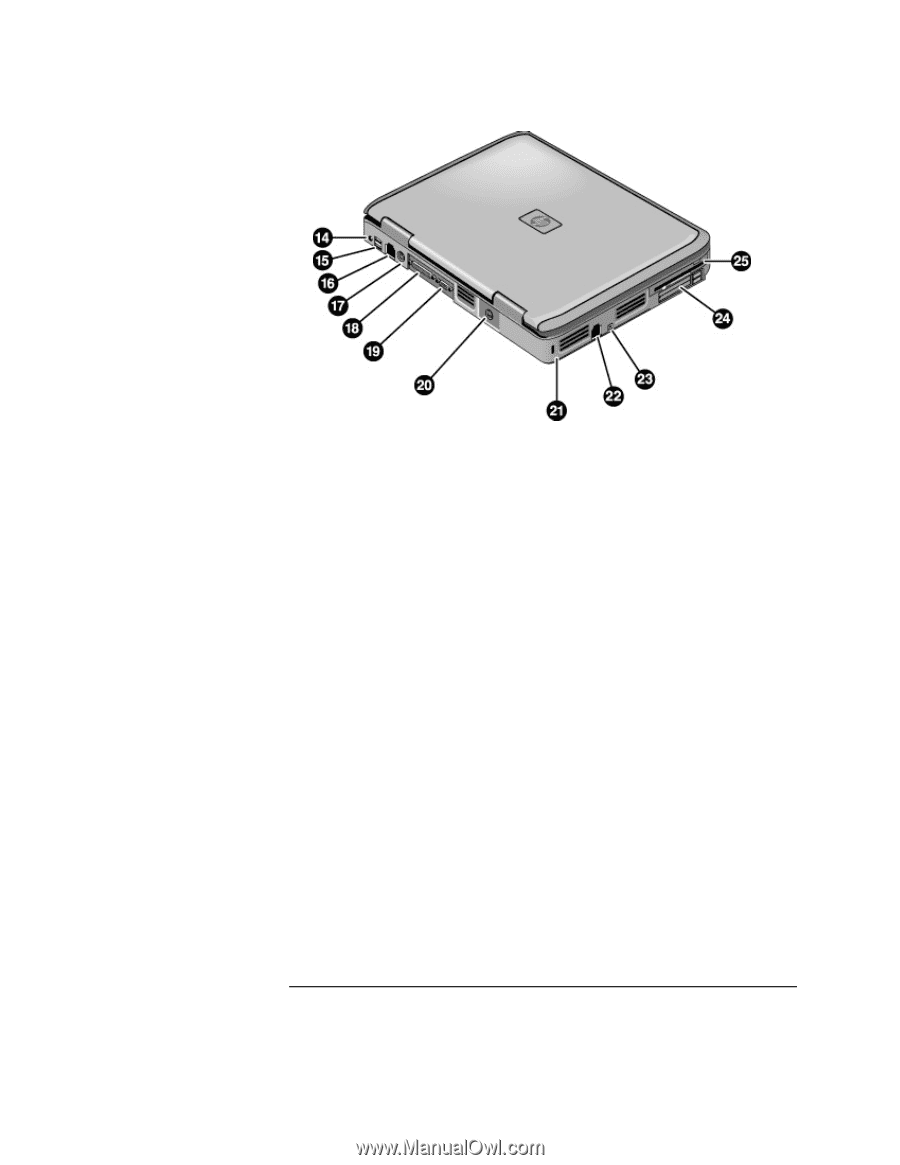
Getting Started with Your Notebook
Identifying Parts of the Notebook
6
Startup Guide
14
AC adapter jack.
15
Two USB ports.
16
RJ-45 network jack. Connects a network
cable.
17
PS/2 port.
18
Parallel port (LPT1). Use this port for a
parallel printer or other parallel device.
19
External monitor port.
20
S-video-out jack.
21
Kensington lock slot (security connector).
22
RJ-11 jack. Connects a modem cable.
23
IEEE 1394 port (select models).
24
PC Card and CardBus slot and buttons.
25
Floppy disk drive (select models).