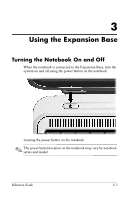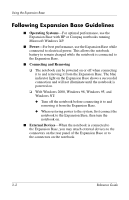HP Pavilion zv5000 Expansion Base Reference Guide - Page 25
Turn the keyboard right side up., bottom of the keyboard
 |
View all HP Pavilion zv5000 manuals
Add to My Manuals
Save this manual to your list of manuals |
Page 25 highlights
Using the Expansion Base 8. Press the connect button on the receiver 1. 9. While the button is flashing, press the connect button on the bottom of the keyboard 2. Pressing the buttons on the wireless keyboard and receiver 10. Turn the keyboard right side up. 3-6 Reference Guide

3–6
Reference Guide
Using the Expansion Base
8. Press the connect button on the receiver
1
.
9. While the button is flashing, press the connect button on the
bottom of the keyboard
2
.
Pressing the buttons on the wireless keyboard and receiver
10. Turn the keyboard right side up.