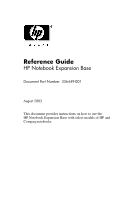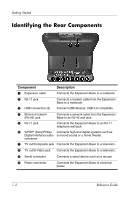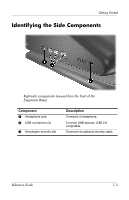HP Pavilion zv5000 Expansion Base Reference Guide - Page 4
Getting Started, Identifying the Front Components - won t start up
 |
View all HP Pavilion zv5000 manuals
Add to My Manuals
Save this manual to your list of manuals |
Page 4 highlights
1 Getting Started Identifying the Front Components Component 1 Stereo speakers 2 Volume control buttons: up, down, and mute 3 Connection indicator light Description Provide the sound from the notebook. Control the volume of the sound from the notebook. Illuminates solid blue when the notebook is connected correctly. Reference Guide 1-1

Reference Guide
1–1
1
Getting Started
Identifying the Front Components
Component
Description
1
Stereo speakers
Provide the sound from the notebook.
2
Volume control buttons: up,
down, and mute
Control the volume of the sound from
the notebook.
3
Connection indicator light
Illuminates solid blue when the
notebook is connected correctly.