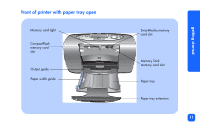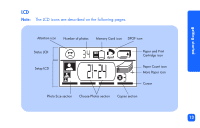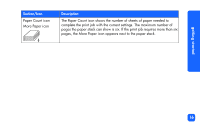HP Photosmart 100 HP PhotoSmart 100 - (English) Photo Printing Guide - Page 18
control panel, Power, Scroll Up +/Scroll Down, Cancel, Print, Printer light - windows 7
 |
UPC - 844844844303
View all HP Photosmart 100 manuals
Add to My Manuals
Save this manual to your list of manuals |
Page 18 highlights
getting started control panel Power Press this button to turn the printer on or off LCD Read this window to see the status of your printer and the current print settings Printer light If this light is green, the printer is on (blinking means the printer is busy); if this light is red, the printer needs attention Print Press this button to start printing the selected photos from a memory card Save Press this button to save photo and other files from a memory card to the computer's hard drive when you have the printer connected to a computer Scroll Up (+)/Scroll Down (-) Press and hold these buttons to scroll through print settings as you are selecting them X Cancel Press this button to stop printing or reset the print settings uTab Press this button to move from one section to the next when selecting print settings 12