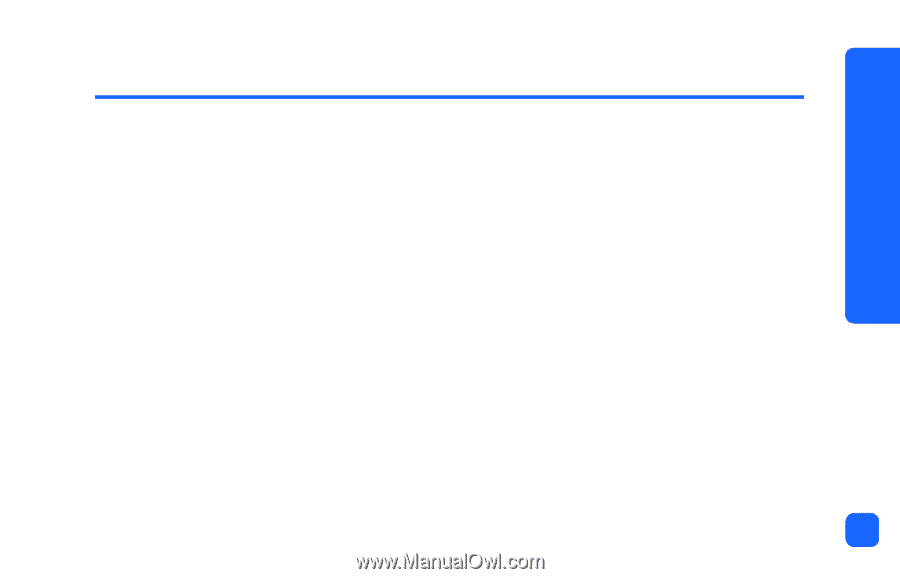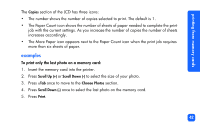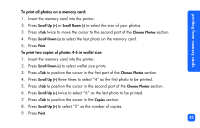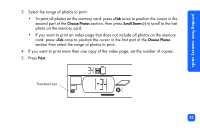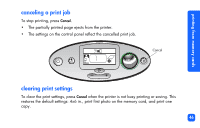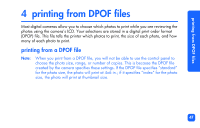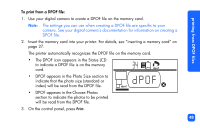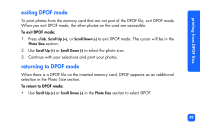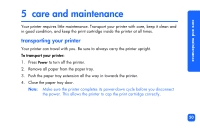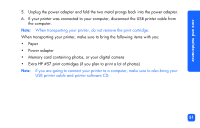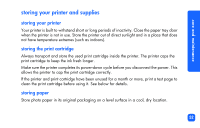HP Photosmart 100 HP PhotoSmart 100 - (English) Photo Printing Guide - Page 53
printing from DPOF files, printing from a DPOF file - review
 |
UPC - 844844844303
View all HP Photosmart 100 manuals
Add to My Manuals
Save this manual to your list of manuals |
Page 53 highlights
printing from DPOF files 4 printing from DPOF files Most digital cameras allow you to choose which photos to print while you are reviewing the photos using the camera's LCD. Your selections are stored in a digital print order format (DPOF) file. This file tells the printer which photos to print, the size of each photo, and how many of each photo to print. printing from a DPOF file Note: When you print from a DPOF file, you will not be able to use the control panel to choose the photo size, range, or number of copies. This is because the DPOF file created by the camera specifies these settings. If the DPOF file specifies "standard" for the photo size, the photo will print at 4x6 in.; if it specifies "index" for the photo size, the photo will print at thumbnail size. 47