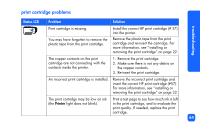HP Photosmart 100 HP PhotoSmart 100 - (English) Photo Printing Guide - Page 73
Problem, Possible cause, Solution, Make sure the paper is correctly oriented
 |
UPC - 844844844303
View all HP Photosmart 100 manuals
Add to My Manuals
Save this manual to your list of manuals |
Page 73 highlights
troubleshooting Problem Possible cause Solution The printer light is The printer may be processing Be patient. The printer needs time to finish flashing but nothing is information. processing the information. printing. Paper falls to the floor The paper tray extension may Gently pull out the paper tray extension. after printing. not be fully extended. My photo printed at an angle or is off center. The paper may not be loaded correctly. OR The paper size may be incorrect. • Make sure the paper is correctly oriented in the paper tray. • Make sure the paper width guide is close to the left edge of the paper without bending the paper. • Make sure you selected the correct paper size in your software application Printer Properties (if you are printing from a computer). 67