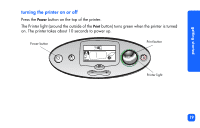HP Photosmart 100 HP PhotoSmart 100 - (English) Photo Printing Guide - Page 28
installing or removing the print cartridge, insert a new print cartridge
 |
UPC - 844844844303
View all HP Photosmart 100 manuals
Add to My Manuals
Save this manual to your list of manuals |
Page 28 highlights
getting started installing or removing the print cartridge To get the best performance from your printer, use only genuine HP factory-filled print cartridges. Caution: Make sure you are using the correct print cartridge (HP #57). Damage to the printer or cartridge resulting from the modification or refilling of HP print cartridges is specifically excluded from HP warranty coverage. You can install and remove the print cartridge while the printer is either on or off. When you insert a new print cartridge, the printer automatically prints a calibration page. To conserve photo paper, you can print the calibration page on an index card. Note: If the printer is off when you change the print cartridge, the calibration page prints when you turn the printer on. 22