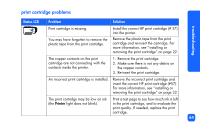HP Photosmart 100 HP PhotoSmart 100 - (English) Photo Printing Guide - Page 68
Memory Card - software download
 |
UPC - 844844844303
View all HP Photosmart 100 manuals
Add to My Manuals
Save this manual to your list of manuals |
Page 68 highlights
Status LCD Memory card light Problem Solution troubleshooting / Blinking The printer cannot read the memory card-it may be damaged or unformatted. • Remove the memory card from the slot. Try the following methods of reading the files on the card. If none of these work, you will need to use another memory card. • If you have the printer connected to a computer, you can save the file from the memory card to your computer, and then print the file from your software application. • Format the memory card. • Connect the camera to the PC to download the file. / Blinking Number of corrupt photos flashes next to Memory Card icon Multiple photos in the print job are corrupt (the print job is canceled). 1. Print an index page and note which photos are corrupt. 2. Set up your print job, making sure you have not included the corrupt photos. 3. Press Print. 62