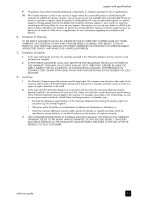HP Photosmart 140 HP Photosmart 140 series - (English) Reference Guide - Page 34
specifications, system requirements, printer specifications
 |
View all HP Photosmart 140 manuals
Add to My Manuals
Save this manual to your list of manuals |
Page 34 highlights
chapter 4 specifications This section lists minimum system requirements needed to install your HP Photosmart printer on a computer and provides selected printer specifications. For a complete list of printer specifications, see the HP Photosmart Printer Help. For information about viewing the Printer Help, see view the hp photosmart printer help on page 1. system requirements Component Minimum for Windows PC Minimum for Macintosh Operating system Microsoft® Windows 98, 2000 Professional, ME, XP Home, and XP Professional Mac® OS 9 v9.1 or later, OS X v10.1 through v10.2 Processor Intel® Pentium® II (or equivalent) or higher G3 or greater RAM 64 MB (128 MB recommended) Mac OS 9 v9.1 or later: 64 MB (128 MB recommended) Mac OS X v10.1 through v10.2: 128 MB Free disk space 500 MB 500 MB Video display 800 x 600, 16-bit or higher 800 x 600, 16-bit or higher CD-ROM drive 4x 4x Connectivity USB: Windows 98, 2000 Professional, ME, XP Home, and XP Professional USB: Mac OS 9 v9.1 or later, OS X v10.1 through v10.2 Browser Microsoft Internet Explorer 5.5 or higher Not required for installation printer specifications Connectivity USB: Microsoft Windows 98, 2000 Professional, ME, XP Home, and XP Professional; Mac OS 9 v9.1 or later, OS X v10.1 through v10.2 Image file formats JPEG Baseline TIFF 24-bit RGB uncompressed interleaved TIFF 24-bit YCbCr uncompressed interleaved TIFF 24-bit RGB packbits interleaved TIFF 8-bit gray uncompressed/packbits TIFF 8-bit palette color uncompressed/packbits TIFF 1-bit uncompressed/packbits/1D Huffman Margins (minimum) Borderless printing: • Top 0.0 inch (0.0 mm) • Bottom 0.50 inch (12.5 mm) • Left/right 0.0 inch (0.0 mm) Bordered printing: • Top 0.16 inch (4 mm) • Bottom 0.50 to 0.66 inch (12.5 to 16.8 mm) • Left/right 0.16 inch (4 mm) 30 hp photosmart 140 series