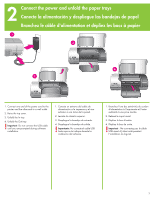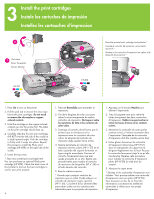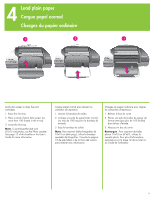HP Photosmart 7400 HP Photosmart 7400 series Quick Start - Page 8
Installation troubleshooting, Resolución de problemas de instalación, Dépannage pour l'installation
 |
View all HP Photosmart 7400 manuals
Add to My Manuals
Save this manual to your list of manuals |
Page 8 highlights
indows W Installation troubleshooting Resolución de problemas de instalación Dépannage pour l'installation If the printer software did not install successfully or if the printer and computer are not communicating properly after software installation, check this page for possible solutions. If you still need help, check the printer documentation or contact Customer Care at 1-800-HP-INVENT. Check all cable connections between the printer and computer, and ensure you are using the most recent version of the printer software. Problem: If the Found New Hardware Wizard opens but doesn't recognize the printer, you may have connected the USB cable before completing the software installation. Solution: Disconnect the USB cable and restart the software installation. Connect the USB cable when prompted during software installation. Problem: If the computer stops responding during software installation, it may mean that virus protection software or another software program is running in the background and slowing down the installation process. Solution: Wait while the software finishes copying files; this may take several minutes. If, after several minutes, the computer is still not responding, restart the computer, pause or disable any active virus protection software, quit all other software programs, and then reinstall the printer software using the instructions on page 6. Note: Your virus protection software will turn back on automatically when you restart the computer. Problem: If the System Requirements dialog box appears during installation, it means a component of the computer system does not meet minimum system requirements. Solution: Upgrade the component to the minimum system requirement and then reinstall the printer software. Problem: The system requirements check indicates that the computer is running an outdated version of Internet Explorer. Solution: Press Ctrl + Shift on the keyboard and click Cancel in the System Requirements dialog box to bypass the block and complete the software installation. You must update Internet Explorer immediately after installing the HP Photosmart software, or the HP software will not work properly. Note: You do not have to reinstall the HP software after updating Internet Explorer. Problem: The computer could not read the HP Photosmart CD. Solution: Make sure the CD isn't dirty or scratched. If other CDs work but the HP Photosmart CD does not, you may have a damaged CD. You can download the printer software from www.hp.com/support. If other CDs don't work, you may need to service the CD-ROM drive. Si el software de la impresora no se ha instalado co comunican de forma adecuada tras la instalación d posibles soluciones. Si sigue necesitando ayuda, co póngase en contacto con Atención al cliente en el 1 Compruebe todas las conexiones de cables entre la utilizando la versión más reciente del software de la Problema: Si el Asistente para hardware nuevo enc puede que haya conectado el cable USB antes de f Solución: Desconecte el cable USB y reinicie la insta cuando se le indique durante la instalación del softw Problema: Si el equipo deja de responder durante se esté ejecutando el software antivirus o algún otro cual ralentiza el proceso de instalación. Solución: Espere a que el software termine de copia al cabo de esos minutos, el equipo sigue sin respon programas antivirus, cierre cualquier otro programa impresora siguiendo las instrucciones de la página automáticamente al reiniciar el equipo. Problema: Si aparece el cuadro de diálogo Requisi que algún componente del sistema informático no c Solución: Actualice el componente al requisito míni la impresora. Problema: La comprobación de los requisitos del sis versión antigua de Internet Explorer. Solución: Presione las teclas Ctrl + Mayús y haga c del sistema para pasar el bloque y finalizar la insta Explorer inmediatamente después de instalar el soft correctamente. Nota: No es necesario que vuelva a Internet Explorer. Problema: El equipo no ha podido leer el CD de H Solución: Asegúrese de que el CD no está sucio o a CD de HP Photosmart, puede que éste se encuentre impresora del sitio Web www.hp.com/support. Si n unidad de CD-ROM. 8