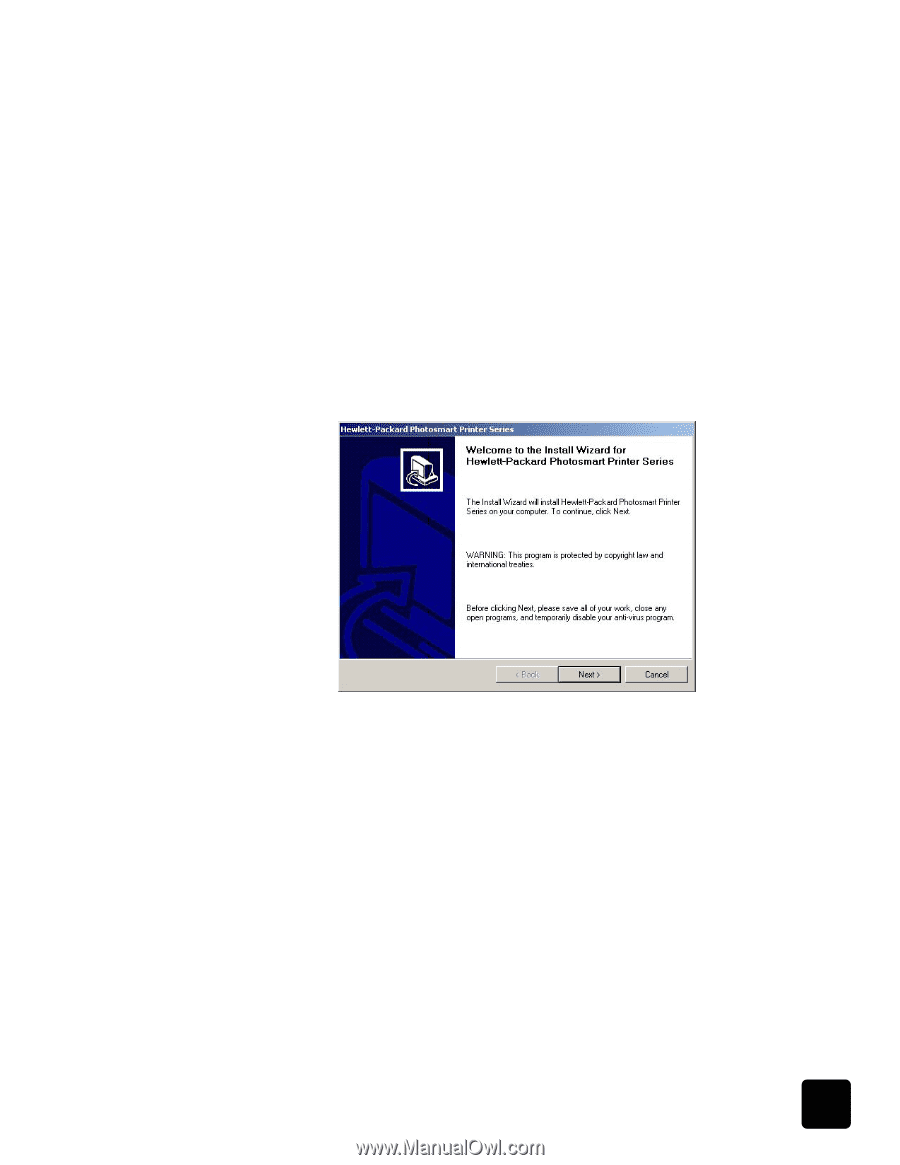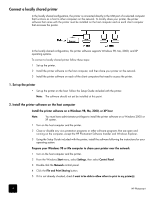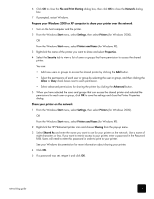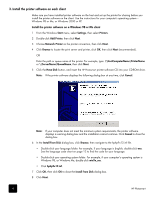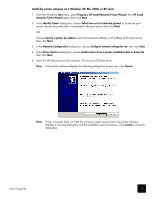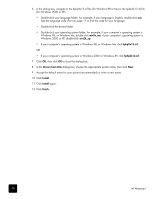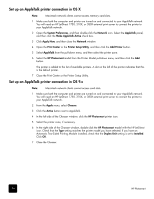HP Photosmart 8400 HP Photosmart Networking Guide - Page 9
Install the printer software on a Windows 98, Me, 2000, or XP client - printer driver
 |
View all HP Photosmart 8400 manuals
Add to My Manuals
Save this manual to your list of manuals |
Page 9 highlights
Install the printer software on a Windows 98, Me, 2000, or XP client 1 From the Windows Start menu, select Programs, HP Install Network Printer Wizard, then HP Install Network Printer Wizard again, then click Next. 2 In the Identify Printer dialog box, choose Select from a list of detected printers to locate the print server, choose the printer that is connected to the print server, then click Next. OR Choose Specify a printer by address, enter the hardware address or IP address of the print server, then click Next. 3 In the Network Configuration dialog box, choose Configure network settings for me, then click Next. 4 In the Driver Options dialog box, choose Install a driver from a printer installation disk or driver file, then click Next. 5 Insert the HP Photosmart printer software CD into your CD-ROM drive. Note: If the printer software displays the following dialog box at any time, click Cancel. Note: If your computer does not meet the minimum system requirements, the printer software displays a warning dialog box and the installation cannot continue. Click Cancel to close the dialog box. networking guide 9