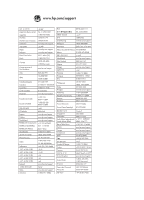HP Photosmart A618 User Guide - Page 5
HP Warranty, HP support by phone - printer
 |
View all HP Photosmart A618 manuals
Add to My Manuals
Save this manual to your list of manuals |
Page 5 highlights
Manually clean the print cartridge contacts 36 Print a test page 36 Align the print cartridge 37 Store the printer and print cartridge 38 Store the printer 38 Store the print cartridge 39 Maintain the quality of photo paper 39 Transport the printer 39 8 Troubleshooting 41 Printer hardware problems 41 Printing problems 44 Bluetooth printing problems 47 Error messages ...48 9 Specifications ...51 System requirements 51 Printer specifications 52 10 HP support ...55 Support process 55 HP support by phone 55 Phone support period 55 Placing a call 55 After the phone support period 56 Additional warranty options 56 HP Warranty ...57 A Install the software 59 B Printer menus...61 Printer menu ...61 Index...65 2 HP Photosmart A610 series

Manually clean the print cartridge contacts
...................................................
36
Print a test page
............................................................................................
36
Align the print cartridge
.................................................................................
37
Store the printer and print cartridge
......................................................................
38
Store the printer
.............................................................................................
38
Store the print cartridge
.................................................................................
39
Maintain the quality of photo paper
......................................................................
39
Transport the printer
.............................................................................................
39
8
Troubleshooting
..................................................................................................
41
Printer hardware problems
...................................................................................
41
Printing problems
..................................................................................................
44
Bluetooth printing problems
..................................................................................
47
Error messages
....................................................................................................
48
9
Specifications
.....................................................................................................
51
System requirements
............................................................................................
51
Printer specifications
............................................................................................
52
10
HP support
..........................................................................................................
55
Support process
...................................................................................................
55
HP support by phone
............................................................................................
55
Phone support period
....................................................................................
55
Placing a call
.................................................................................................
55
After the phone support period
......................................................................
56
Additional warranty options
..................................................................................
56
HP Warranty
.........................................................................................................
57
A
Install the software
..............................................................................................
59
B
Printer menus
......................................................................................................
61
Printer menu
.........................................................................................................
61
Index
............................................................................................................................
65
2
HP Photosmart A610 series