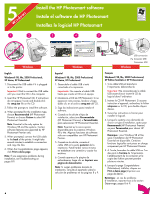HP Photosmart D5060 Quick Start Guides - Page 10
Print your first borderless photo, Imprima su primera fotografía sin bordes, Imprimez votre première
 |
View all HP Photosmart D5060 manuals
Add to My Manuals
Save this manual to your list of manuals |
Page 10 highlights
Print your first borderless photo Imprima su primera fotografía sin bordes Imprimez votre première photo sans bordure 1 Insert a memory card Inserte la tarjeta de memoria Insérez une carte mémoire CompactFlash/Microdrive CompactFlash/Microdrive CompactFlash/Microdrive Secure Digital/MultiMediaCard Tarjeta Secure Digital/MultiMediaCard Secure Digital/MultiMediaCard English The next few pages provide basic instructions for printing your first borderless photo from the printer's control panel, without using your computer. See the User Guide for more comprehensive instructions and for a full understanding of the printer capabilities. Note: Insert only one memory card into the printer at a time. 1. Insert the memory card into the correct slot with the copper-colored contacts down, or the metal pinholes toward the printer and the label up. 2. Gently push the memory card into the printer until it stops. Caution: The memory card does not insert all the way into the printer; do not try to force it. xD-Picture Card Tarjeta xD-Picture xD-Picture Card Memory Stick Memory Stick Memory Stick Español Las páginas que siguen proporcionan instrucciones básicas sobre cómo imprimir una fotografía sin bordes desde el panel de control de la impresora sin utilizar el equipo. Consulte la Guía de usuario para obtener información más ampliada y una visión completa de todas las funciones de la impresora. Nota: Las tarjetas de memoria deben insertarse en la impresora de una en una. 1. Inserte la tarjeta de memoria en la ranura correcta con los contactos de color cobre orientados hacia abajo, o los orificios metálicos orientados hacia la impresora y la etiqueta hacia arriba. 2. Introduzca lentamente la tarjeta de memoria en la impresora hasta que se detenga. Precaución: La tarjeta de memoria no se introduce completamente en la impresora; no intente forzarla. Français Les pages suivantes fournissent des instructions élémentaires pour l'impression de votre première photo sans bordure à partir du panneau de commande de l'imprimante sans passer par votre ordinateur. Pour obtenir des instructions plus détaillées et pour tout savoir sur les fonctionnalités de l'imprimante, reportezvous au Guide de l'utilisateur. Remarque : n'insérez qu'une seule carte mémoire à la fois dans l'imprimante. 1. Insérez la carte mémoire dans sa fente en orientant les contacts cuivrés vers le bas ou les alvéoles de connexion métalliques vers l'imprimante et l'étiquette vers le haut. 2. Enfoncez délicatement la carte mémoire dans l'imprimante jusqu'à ce qu'elle se bloque. Attention : la carte mémoire ne s'insère pas complètement dans l'imprimante ; n'essayez donc pas de l'enfoncer totalement. 10