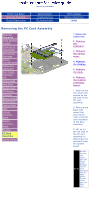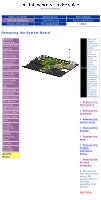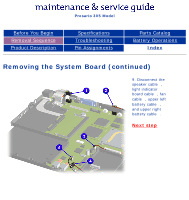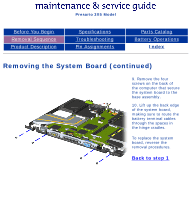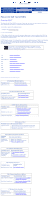HP Presario 300 Presario 305 Series Maintenance and Service Guide - Page 54
Removing the System Board continued
 |
View all HP Presario 300 manuals
Add to My Manuals
Save this manual to your list of manuals |
Page 54 highlights
Before You Begin Removal Sequence Product Description Presario 305 Model Specifications Troubleshooting Pin Assignments Parts Catalog Battery Operations Index Removing the System Board (continued) 9. Disconnect the speaker cable 1, light indicator board cable 2, fan cable 3, upper left battery cable 4, and upper right battery cable 5. Next step

Presario 305 Model
Before You Begin
Specifications
Parts Catalog
Removal Sequence
Troubleshooting
Battery Operations
Product Description
Pin Assignments
Index
Removing the System Board (continued)
9. Disconnect the
speaker cable
1
,
light indicator
board cable
2
, fan
cable
3
, upper left
battery cable
4
,
and upper right
battery cable
5
.
Next step