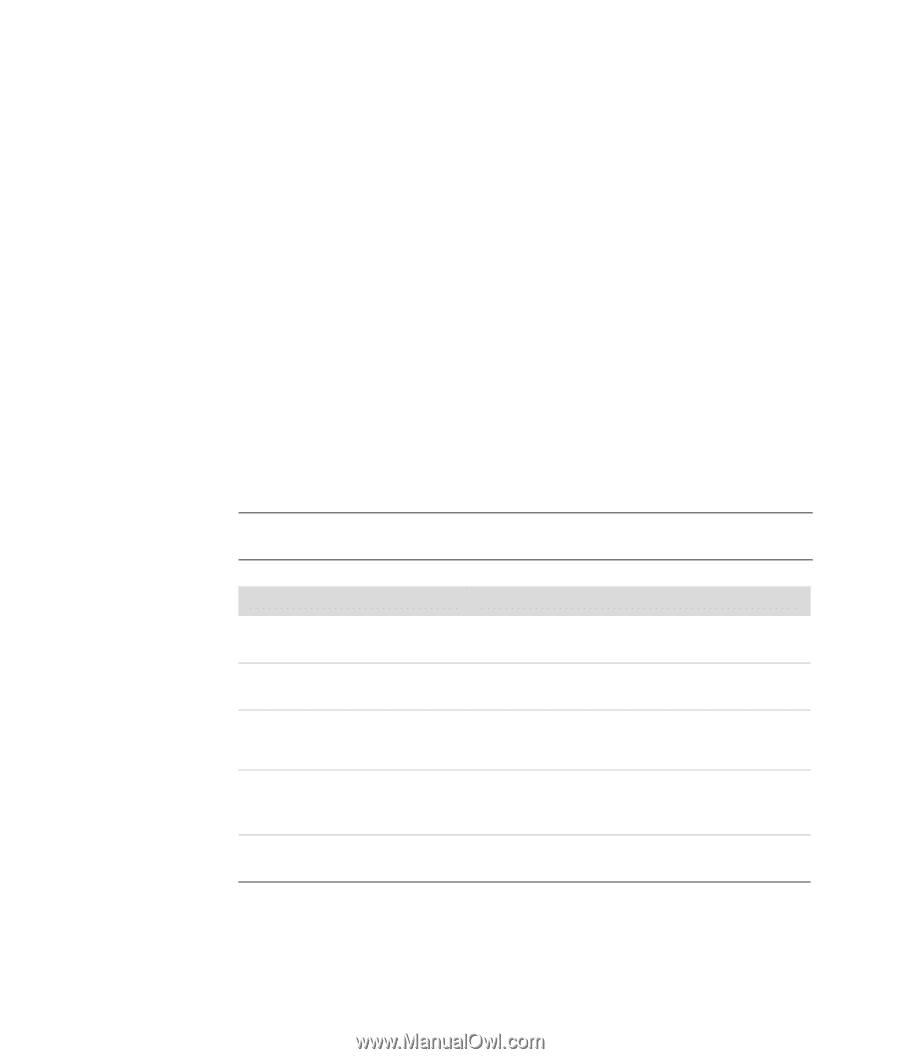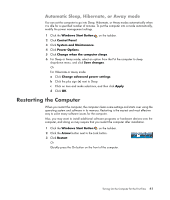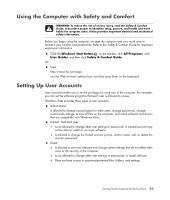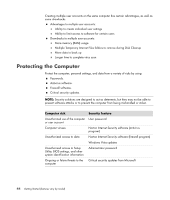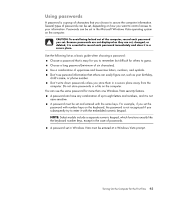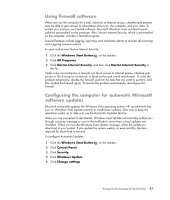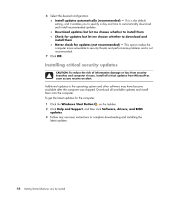HP Presario SG3500 Getting Started Guide - Page 52
Protecting the Computer
 |
View all HP Presario SG3500 manuals
Add to My Manuals
Save this manual to your list of manuals |
Page 52 highlights
Creating multiple user accounts on the same computer has certain advantages, as well as some drawbacks. Advantages to multiple user accounts: Ability to create individual user settings Ability to limit access to software for certain users Drawbacks to multiple user accounts: More memory (RAM) usage Multiple Temporary Internet Files folders to remove during Disk Cleanup More data to back up Longer time to complete virus scan Protecting the Computer Protect the computer, personal settings, and data from a variety of risks by using: Passwords. Antivirus software. Firewall software. Critical security updates. NOTE: Security solutions are designed to act as deterrents, but they may not be able to prevent software attacks or to prevent the computer from being mishandled or stolen. Computer risk Security feature Unauthorized use of the computer User password or user account Computer viruses Norton Internet Security software (antivirus program) Unauthorized access to data Norton Internet Security software (firewall program) Windows Vista updates Unauthorized access to Setup Utility, BIOS settings, and other system identification information Administrator password Ongoing or future threats to the computer Critical security updates from Microsoft 44 Getting Started (features vary by model)