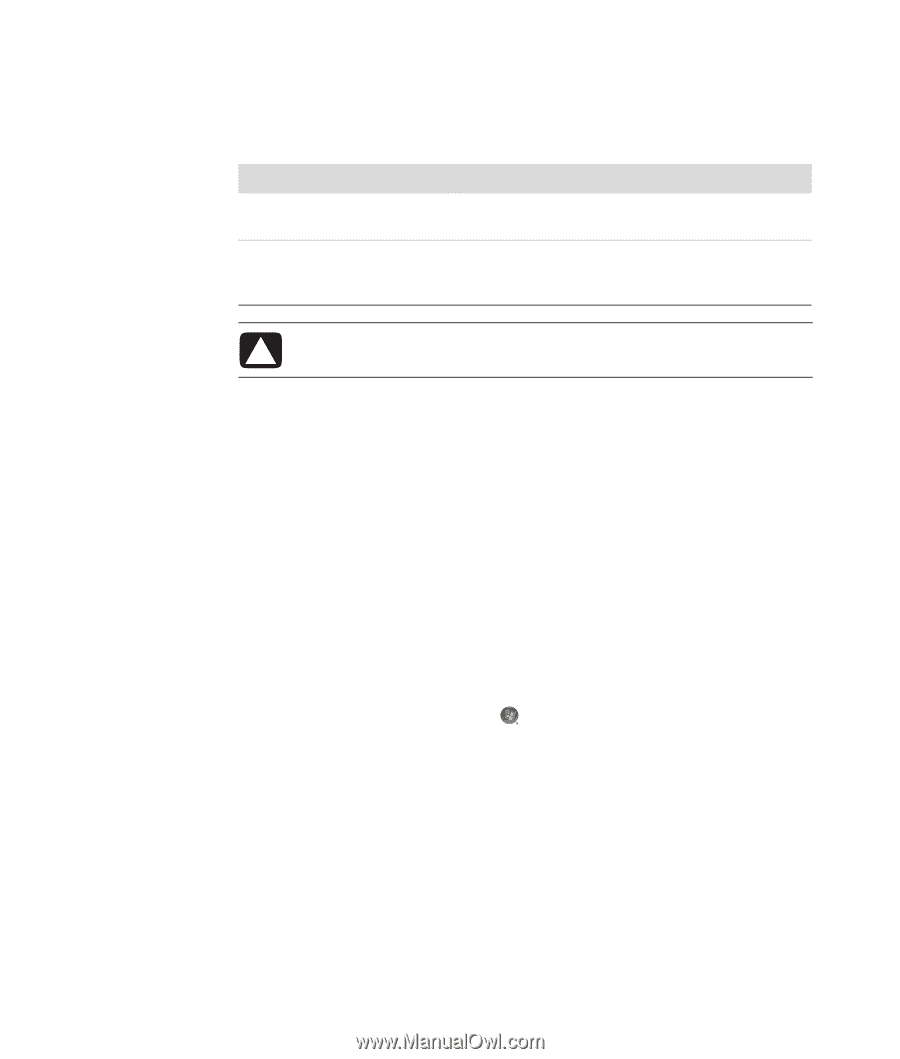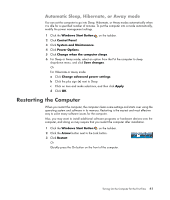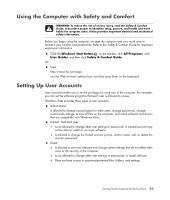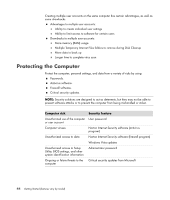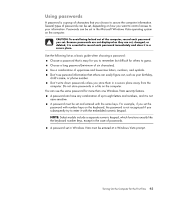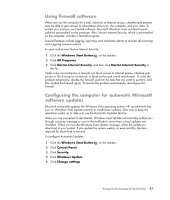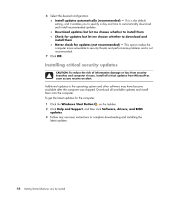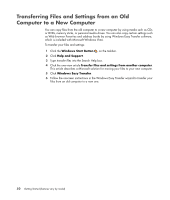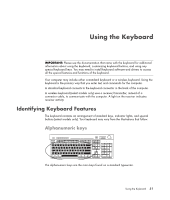HP Presario SG3500 Getting Started Guide - Page 54
Using antivirus software, Windows Start Button, All Programs, Norton Internet Security, Password
 |
View all HP Presario SG3500 manuals
Add to My Manuals
Save this manual to your list of manuals |
Page 54 highlights
The following table lists the Windows Vista passwords and describes their functions. For information on how to set passwords, see "Using passwords." For additional information on Windows Vista passwords, such as screen saver passwords, type passwords into the Search Help box in the Help and Support Center. Password Function Windows Vista Administrator password Protects administrator-level access to computer contents. Windows Vista User password Protects access to a Windows Vista user account and the computer contents. It must be entered when you resume from Sleep or Away mode. CAUTION: If you forget the Administrator password, you cannot access Setup Utility. Using antivirus software When you use the computer for e-mail, network, or Internet access, you expose it to computer viruses. Computer viruses can disable the operating system, software programs, or utilities, or cause them to function abnormally. Antivirus software can detect most viruses, destroy them, and in most cases repair any damage that viruses may have caused. To provide ongoing protection against newly discovered viruses, antivirus software must be kept up to date. The Norton Internet Security program, which is preinstalled on the computer, includes antivirus and firewall components. The software includes a free update period. It is strongly recommended that you protect the computer against new viruses beyond the free period by purchasing extended update service. Instructions for using and updating Norton Internet Security software, and for purchasing extended update service, are provided within the program. To open and access Norton Internet Security: 1 Click the Windows Start Button on the taskbar. 2 Click All Programs. 3 Click Norton Internet Security, and then click Norton Internet Security in the list. See "Using the Norton Internet Security Antivirus Software" for more information about using the Norton antivirus software. For more information about computer viruses, type viruses into the Search Help box in the Help and Support Center. 46 Getting Started (features vary by model)