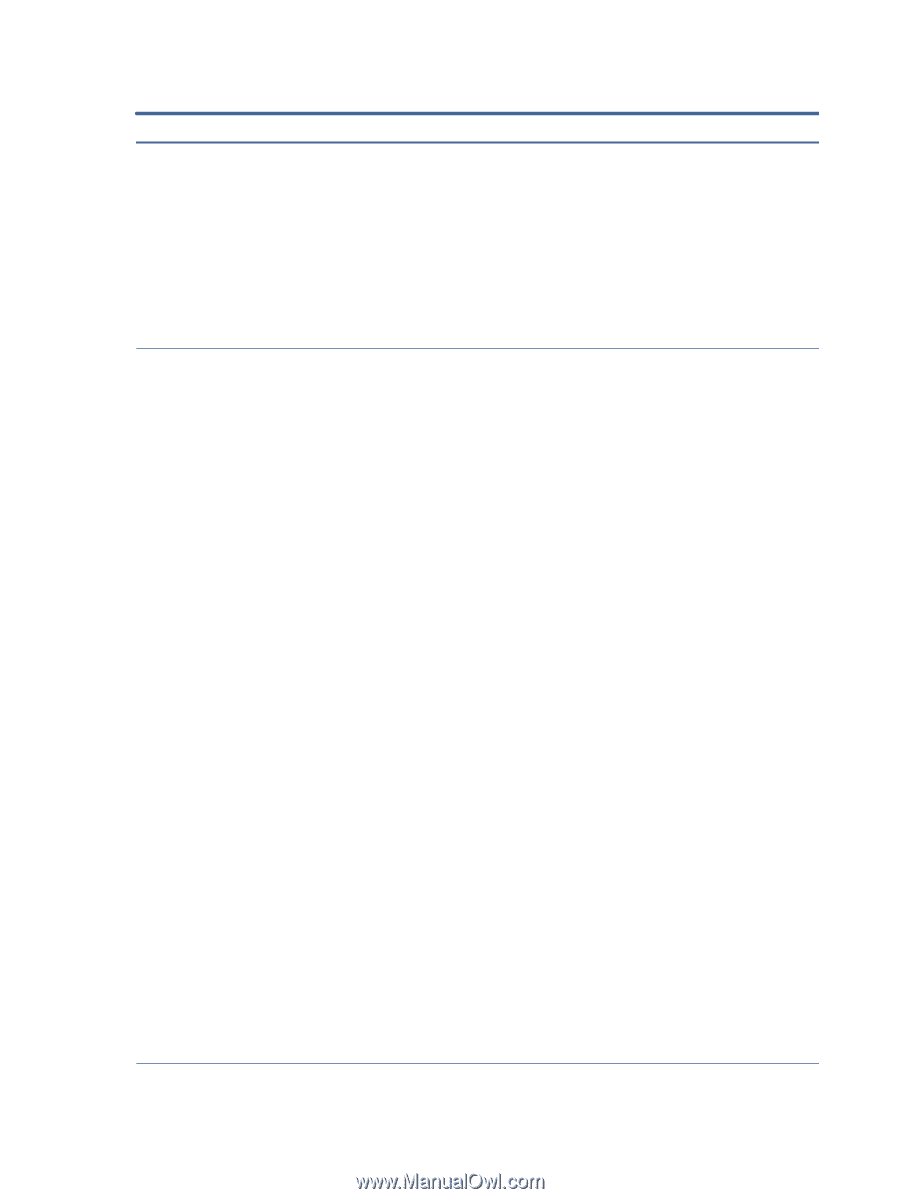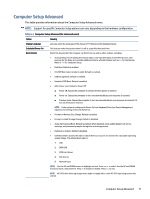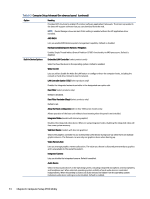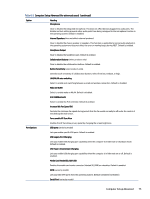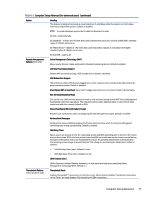HP Pro Tower ZHAN 99 G9 Desktop PC SS Maintenance and Service Guide - Page 81
Enables Single Thread Indirect Branch Predictor STIBP functionality in AMD processors. Default is
 |
View all HP Pro Tower ZHAN 99 G9 Desktop PC SS manuals
Add to My Manuals
Save this manual to your list of manuals |
Page 81 highlights
Table 6-3 Computer Setup Advanced (for advanced users) (continued) Option Heading Provides ACPI structure to enable HP common software application framework. The driver is provided in the latest HP support software that you can download from the web. NOTE: Device Manager shows an alert if this setting is enabled without the HP application driver installed. AMD DASH Lets you enable AMD Remote system management capability. Default is disabled. Hardware enabled Spectre Variant 2 Mitigation Enables Single Thread Indirect Branch Predictor (STIBP) functionality in AMD processors. Default is disabled. Built-In Device Options Embedded LAN Controller (select products only) Select to show the device in the operating system. Default is enabled. Wake On LAN Lets you either disable the Wake On LAN feature or configure where the computer boots, including the network or hard drive. Default is boot to network. LAN Controller Option (1)(2) (select products only) Enables the integrated network controller in the designated rear option slot. Dust Filter (select products only) Default is disabled. Dust Filter Reminder (Days) (select products only) Default is 60. Allow No Panel configuration (All-in-One 1000 series models only) Allows operation of the base unit without a boot warning when the panel is not installed. Integrated Video (models with discrete graphics) Disables the integrated video device. When not using integrated video, disabling the integrated video will free some system memory. VGA Boot Device (models with discrete graphics) Selects the graphics controller to use as the primary VGA device during boot-up when there are multiple graphics devices. The firmware can use only one graphics device when booting up. Video Memory Size Lets you manage graphics memory allocation. The value you choose is allocated permanently to graphics and is unavailable to the operating system. Integrated Camera Lets you disable the integrated camera. Default is enabled. Audio Device Select to show audio devices in the operating system, including integrated microphone, internal speakers, and headphone out. When selected, operating system visibility of each audio device is controlled independently. When this setting is cleared, all audio devices are hidden from the operating system. Individual audio device settings are also disabled. Default is enabled. 74 Chapter 6 Computer Setup (F10) Utility