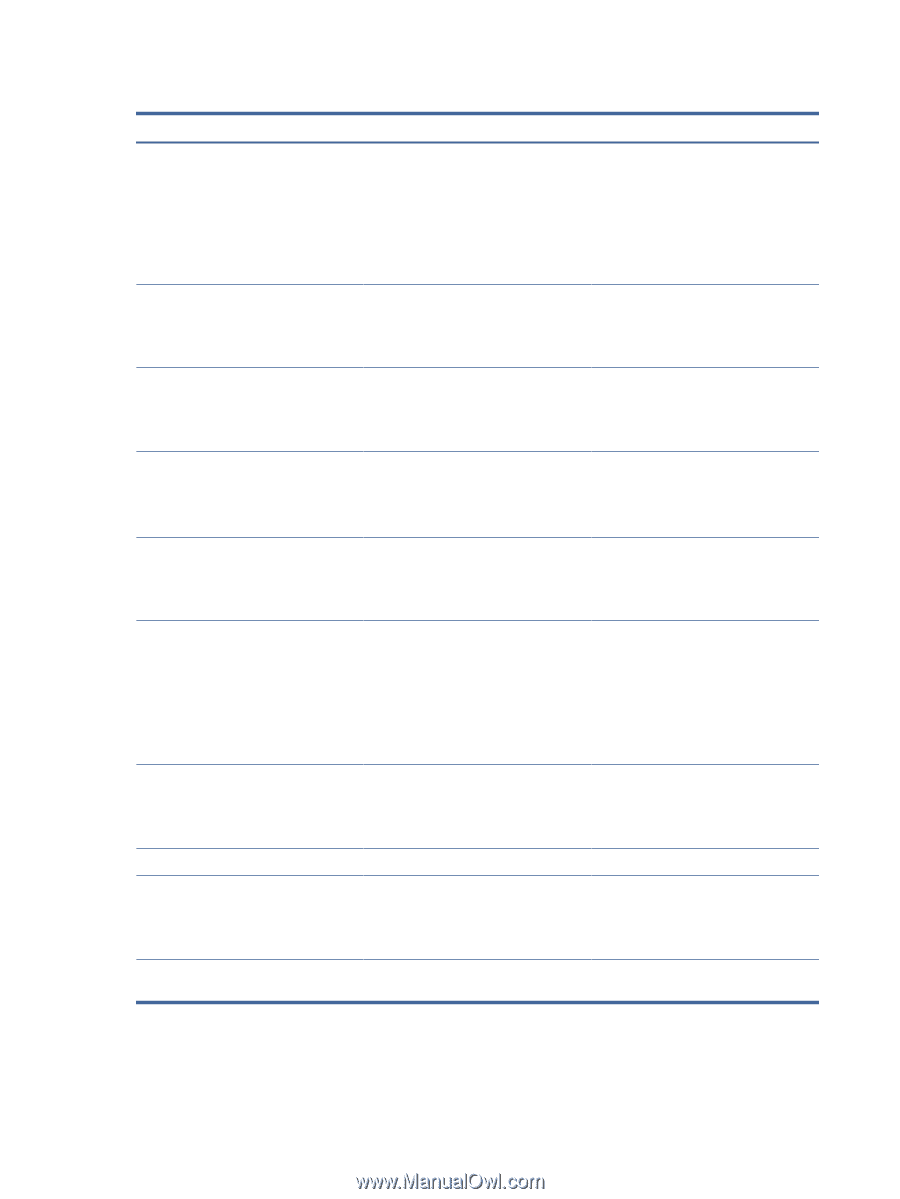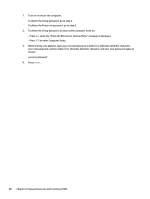HP Pro Tower ZHAN 99 G9 Desktop PC SS Maintenance and Service Guide - Page 91
Graphics Module Fan Not Detected, 90E-Power Supply Fan Not detected
 |
View all HP Pro Tower ZHAN 99 G9 Desktop PC SS manuals
Add to My Manuals
Save this manual to your list of manuals |
Page 91 highlights
Table 7-1 POST numeric codes and text messages (continued) Control panel message Description Recommended action 801-Keyboard or System Unit Error Keyboard failure. 1. Reconnect the keyboard with computer turned off. 2. Be sure that none of the keys are pressed. 3. Replace the keyboard. 4. Replace the system board. 900-CPU Fan Not Detected CPU fan is not connected or might have malfunctioned. 1. Reseat fan. 2. Reseat fan cable. 3. Replace fan. 901-Chassis, Rear Chassis, Front Chassis, or PCIe blower Fan not Detected Fan is not connected or might have malfunctioned. 1. Reseat fan. 2. Reseat fan cable. 3. Replace fan. 904-SATA Cabling Error One or more SATA devices are improperly attached. For optimal performance, the SATA0, SATA1, and SATA2 ports should be used for hard drives before other ports. Be sure that SATA connectors are used in ascending order. For one device, use SATA0. For two devices, use SATA0 and SATA1. For three devices, use SATA0, SATA1, and SATA2. 90B-Fan Failure The system has detected that a cooling fan 1. is not operating correctly. 2. Reseat fan. Reseat fan cable. 3. Replace fan. 90D-System Temperature Thermal shutdown occurred. The system BIOS has detected that your machine was previously shut down to avoid overheating. Overheating might occur if the cooling vents are blocked or the operating temperature exceeds the system specifications. The machine should return to normal operation once the situation is resolved. Be sure system has proper airflow. 90E-Power Supply Fan Not detected Power supply fan is not connected or might 1. have malfunctioned. 2. Reseat power supply fan. Reseat fan cable. 3. Replace power supply fan. 910-Filter Warning Airflow filter is dirty. Replace the airflow filter. 911-Graphics Module Fan Not Detected Graphics card fan is not connected or might 1. have malfunctioned. 2. Reseat graphics card fan. Reseat fan cable. 3. Replace graphics card fan. 912-Incorrect CPU cooler installed for this The processor cooler/heat sink does not configuration match processor power requirement. Replace the cooler/heat sink to match the processor power requirement. 84 Chapter 7 POST error messages