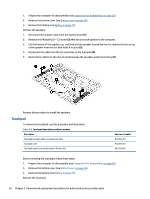HP Pro c640 G2 Chromebook Maintenance and Service Guide - Page 42
In the order indicated on the heat sink, remove the four Phillips M2.0 × 2.0 screws
 |
View all HP Pro c640 G2 Chromebook manuals
Add to My Manuals
Save this manual to your list of manuals |
Page 42 highlights
1. Prepare the computer for disassembly (see Preparation for disassembly on page 26). 2. Remove the bottom cover (see Bottom cover on page 26). 3. Remove the battery (see Battery on page 27). Remove the heat sink: 1. In the order indicated on the heat sink, remove the four Phillips M2.0 × 2.0 screws (1), and then remove the heat sink from the computer (2). 34 Chapter 5 Removal and replacement procedures for authorized service provider parts

1.
Prepare the computer for disassembly (see
Preparation for disassembly
on page
26
).
2.
Remove the bottom cover (see
Bottom cover
on page
26
).
3.
Remove the battery (see
Battery
on page
27
).
Remove the heat sink:
1.
In the order indicated on the heat sink, remove the four Phillips M2.0 × 2.0 screws
(1)
, and then remove
the heat sink from the computer
(2)
.
34
Chapter 5
Removal and replacement procedures for authorized service provider parts